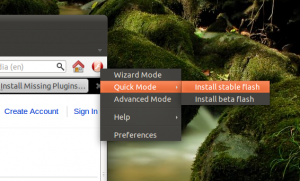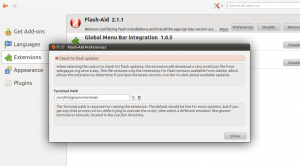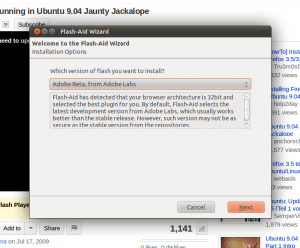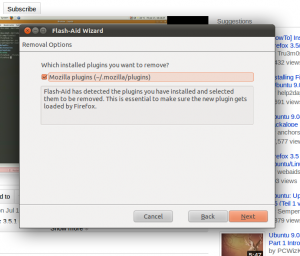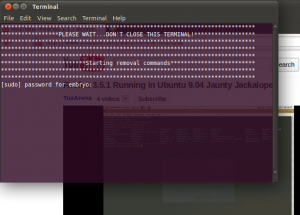I guess this has been around for some time, however I was not aware of it. I bumped into it in a thread on UbuntuForums, and decided to give it a try.
From the add-on page description, Flash-Aid is a Firefox 4 and 3.5 (and maybe 5 Beta too) add-on which was built to “Remove conflicting flash plugins from Ubuntu/Debian Linux systems, install the appropriate version according to system architecture and apply some tweaks to improve performance and fix common issues.”
Well, I must say it sounds promising at least, especially since the page says it’s designed especially for Ubuntu. Let’s see how it works with Firefox 4.
I wanted to remove my manually installed plugin from ~/.mozilla/plugins, but since the description said Flash-Aid will do it, I’ve left it in place. Then I installed it from Mozilla’s add-ons page (https://addons.mozilla.org/en-US/firefox/addon/flash-aid/), restarted Firefox, after which Flash-Aid created a non-intrusive icon in the right side of the navigation bar. No option to disable it or have a menu entry instead of a toolbar shortcut though.
Flash-Aid offers two ways of installing Flash, either by using the Quick Mode (which allows you to choose between the “stable” Flash included in the Ubuntu repositories and the “Beta” version from Adobe website), or by using an advanced mode, which also offers Gnash as an alternative, or allows you to supply a custom HTTP or FTP address.
Flash-Aid correctly detected and removed my currently plugin from inside ~/.mozilla/plugins, and after asking for the root password it fetched and installed the 32-bit plugin from Adobe homepage. The steps were pretty straightforward I believe:
Removing already installed Flash plugins
After prompting for the admin password, it starts installing the selected version of Flash
Considering the steps – install the add-on, restart Firefox, let Flash-Aid install Flash as root, then restart Firefox again, it’s pretty fast. It has the advantage that it detects the right version you need (32-bit or 64-bit), it removes old or incompatible Flash plugins that are eventually installed, and most important, it will install at demand the latest Flash version, since repositories ship the same version for a whole release cycle.
Download and install Flash-Aid
Homepage
http://ubuntuforums.org/showthread.php?t=1778817
[…] Flash-Aid Add-on – Painless and Proper Flash Installation in Firefox […]
What if I dont have root password (or sudo) but still want to install flashpplayer?