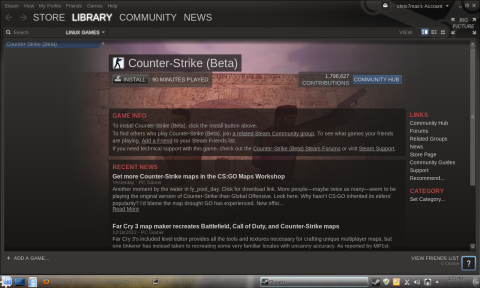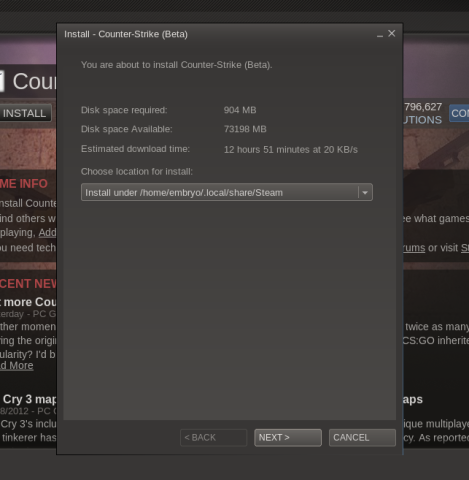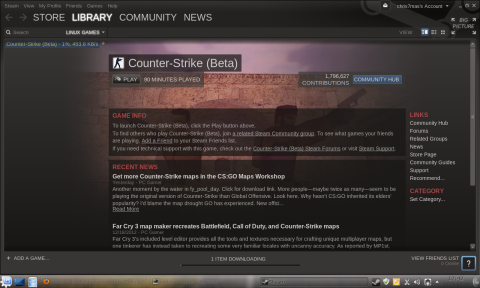I was pretty reluctant in trying Steam on Linux ever since it was made available, but what made me install it was that Counter-Strike is now available on Linux via Steam too. I used to play this a lot a few years back and CS for Steam was put out on February 6. So I bought the Counter-Strike Anthology pack during this weekend deal and decided to give it a try.
Installing Counter-Strike
After downloading and installing the game, this can be found inside the ~/.local/share/Steam/SteamApps/common directory.
This is a beta version, and it looks pretty good. I could notice that the main menu is capped at a certain resolution compared to the usual version for Windows, but the game itself seems to use whatever resolution specified by the user. As always, I’m glad to see games ported to native Linux. There was, however, a significant drop in FPS compared to the Windows version, but that may be because of the Intel drivers.
The server browser seems to work OK: