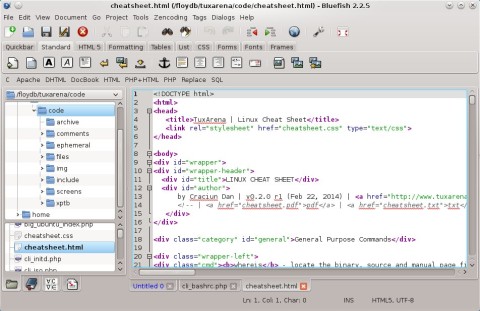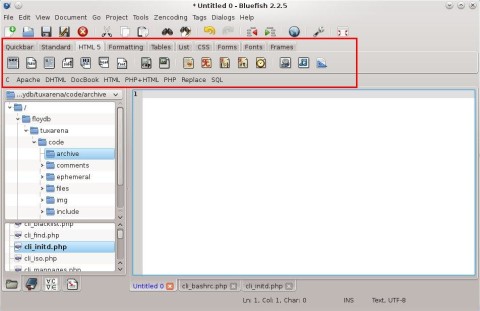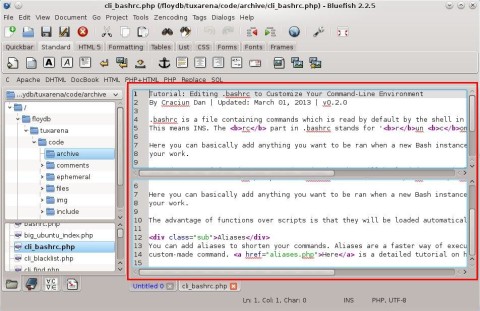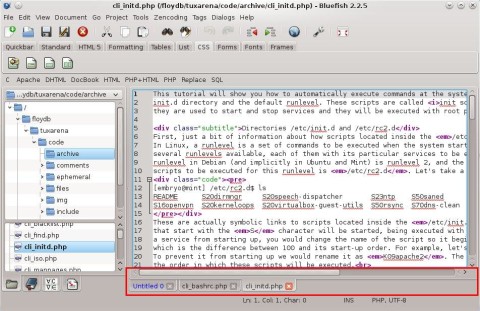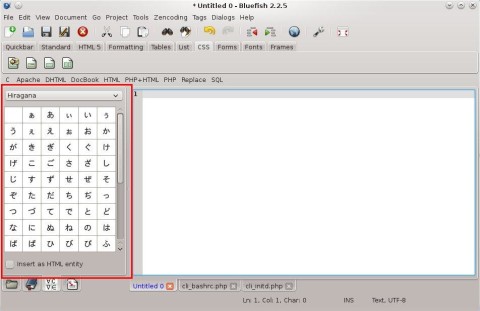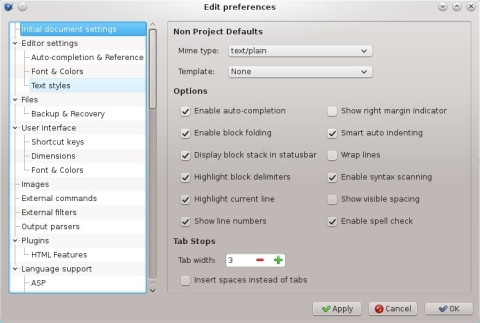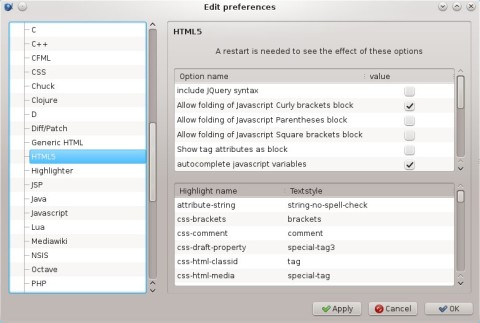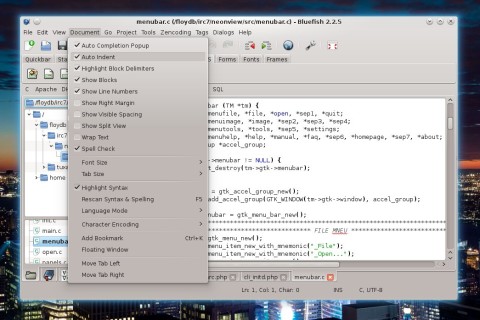Bluefish is a powerful text editor aimed towards developers with features such as syntax highlighting, indentation, support for projects, auto-completion and more. Considering Linux is saturated with various text editors and integrated development environments ranging from the simplest to the more complex and feature-rich ones, let’s see what Bluefish offers for programmers and not only.
First of all, although it can be used for anything from text editing to C development, Bluefish aims towards web development, with extensive support for HTML/CSS and PHP, providing a list of all the HTML tags which can be inserted in the source page, which can be quite useful when you forgot the exact name of the tag.
The latest release is Bluefish 2.2.5, released on February 10th, with few minor bug fixes, faster syntax scanning engine, less memory usage for the file browser, improved indentation as well as improved syntax highlighting.
Bluefish is written in GTK and has a very fast start-up, as well as a logical designed interface.
The interface is pretty common, with a panel to the left for file browsing; a toolbar containing all the HTML/CSS tags for quick inserting; and the status bar which shows line numbers, current column, number of characters in the file, encoding and source file type. Clicking on a tag button will automatically insert both the starting and closing tags, and will set the cursor between them, a very useful functionality in my opinion.
Automatically insert starting and closing tags – Bluefish includes the new HTML5 tags as well as skeleton structures for tables and such:
Among many others, Bluefish offers a split-view mode, auto-completion, line numbers, and also the afore-mentioned tags and skeleton structures for elements such as <table>. Source files are opened in separate tabs, displayed to the bottom of the main editing area. Block-selection mode, bookmarks, an integrated character map, various formatting options, indenting/unindenting or commenting out blocks of code are also worthy features to mention.
The split view mode – horizontal only:
Files are opened in separate tabs displayed at the bottom:
Integrated character map – another useful feature:
Bluefish is highly configurable via the Preferences window:
It has support for a wide range of languages:
Although intended for web development, Bluefish has support for many languages, including C:
This is one application that I like a lot, and although I’m using Emacs and Kate, I always install Bluefish too just in case. I find Bluefish to be perfect for the scope it was intended to accomplish: web development in HTML/CSS and PHP. It can also be used to edit C sources or other source files, however its main purpose is to serve web developers. And it seems lightweight although it bundles quite a lot of features.
on linux i very enjoyed and satisfied with the bluefish program. running fast and stable. But, the incovenience occurs while i using on win. usually the software didnt found the libglib-2.0.0.dll. I ever tried to install the required library but the s/w still doesnt work. but for developer or programmer that runs linux as the native OS… this would be great app that installed comes first.