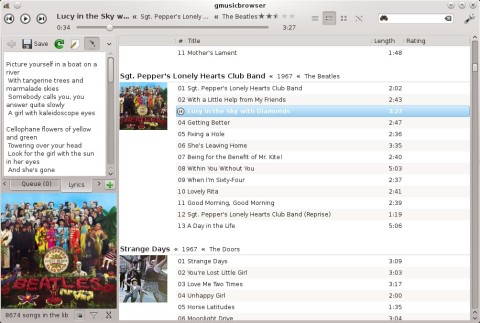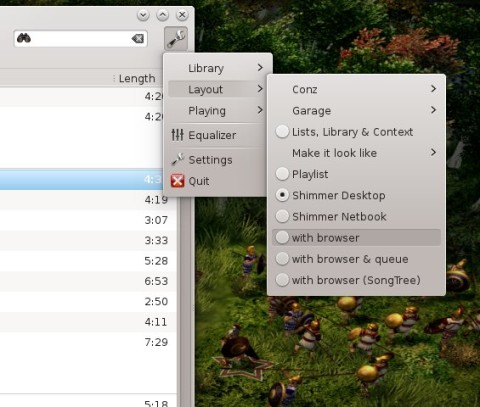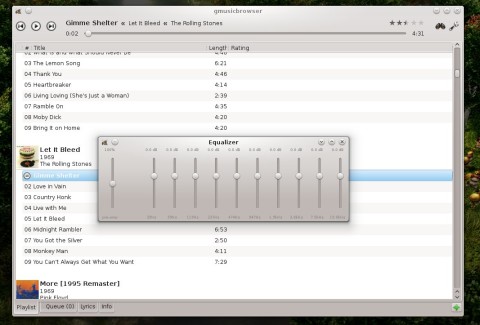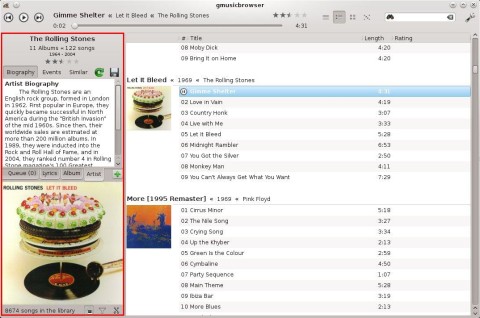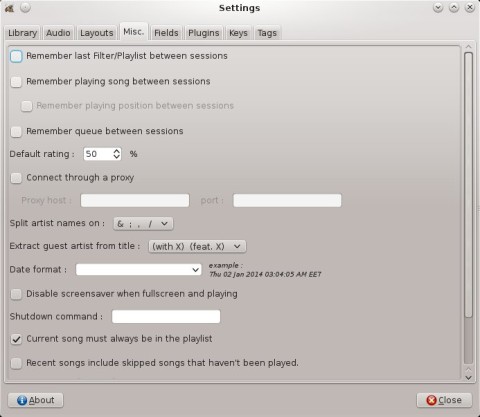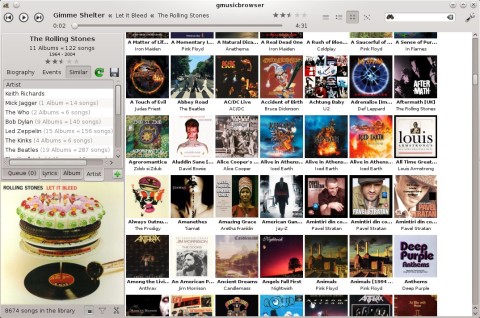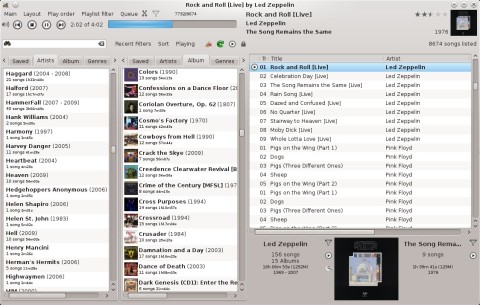Gmusicbrowser is a music player and audio collection manager for GNOME written in Perl and GTK2, built to handle large collections, highly configurable, with integrated music library, plugin support, many view modes, lyrics and Wikipedia info integration, as well as equalizer.
The latest version was released on February 15, 2014, and added several fixes for the playlist, the interface, and the export plugin.
One of the powerful features of Gmusicbrowser is the ability to customize the interface, coming with around 20 different layouts one click away.
Here’s the default layout, called Shimmer Desktop:
Gmusicbrowser offers a bunch of different layouts to choose from, being able to fit anyone’s taste:
Netbook layout with equalizer:
The left panel shows the album’s cover, number of songs in the library, play queue, lyrics, and information about the artist and album, as well as upcoming events and similar artists:
Scanning an added library of about 7000 songs, Ogg Vorbis, FLAC and MP3 took about two minutes.
Gmusicbrowser correctly detected album covers, which have the name cover.png. I suppose it has support for anything with the cover pattern in its name inside the album folder.
The configuration window is rich. Here you can choose library directories, change the audio backend (default is GStreamer, but you can also choose mplayer, mpg123, ogg123 or an icecast server; enabling the tray icon is also an included option. Gmusicbrowser can remember filters and last played song between sessions as well as the play queue.
Gmusicbrowser is highly configurable:
Showing album covers with the Mosaic view mode selected:
Browser view:
Support for plugins is available, and there are several useful plugins available by default. These include album info, Last.fm integration, lyrics plugin or audio CD ripper.
All in all, Gmusicbrowser is really feature-rich, providing a very good alternative to Rhythmbox or Banshee for example. Except for its complete features, the main attraction is, in my opinion, the possibility to select from a wide range of different layouts, which will transform Gmusicbrowser to fit any need.
I like very much Gmusicbrowser. I am totally surprise that it is written in Perl. Just installed and the sorting issue in the playlist is still there (Drag drop a folder in a playlist, the tracks of the album are display randomly in the playlist)