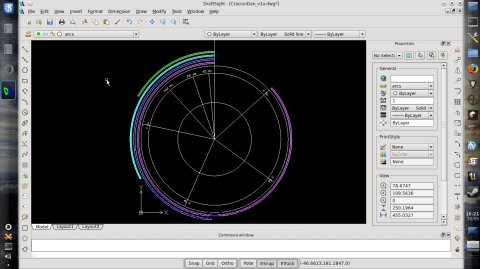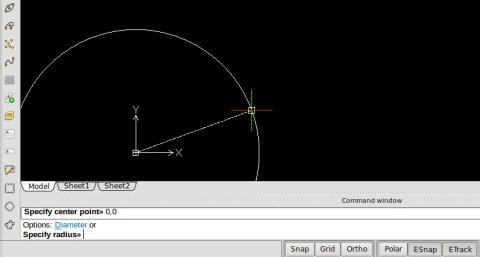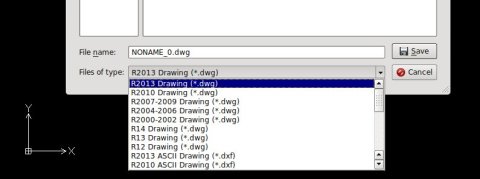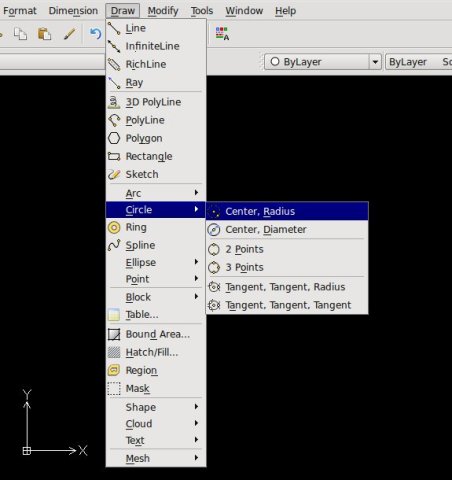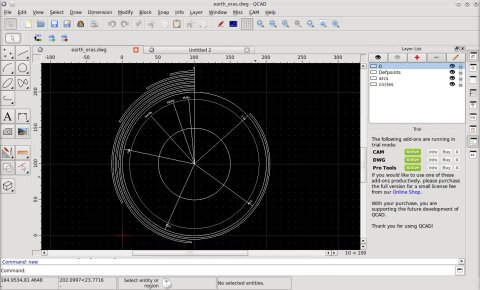Although the alternatives on Linux may not be so powerful as AutoCAD, the two programs I will talk about here are free and have enough features to create 2D ample projects.
DraftSight is developed by Dassault Systèmes, a French company specialized in CAD design. On the website you can find both the free and a paid, Pro version.
DraftSight is written in Qt and has a similar interface to AutoCAD for Windows:
It comes with all the main functions and features needed to get you going: command-based interface, layers, formatting tools, drawing tools like line, arc, circle; dimension measuring; commands like trim, move, mirror or fillet. DraftSight also comes with helpful tools like snap, grid or ortho.
DraftSight can save your designs as DXF or DWG (up to the latest DWG 2013 format), and can export the drawing to PDF, JPG, PNG, SVG, EPS or TIF. DraftSight also has support for mouse gestures and interface customization.
One of the drawbacks at first glance is that commands are not auto-completed automatically, so you will have to enter the whole command name.
The command-based interface doesn’t seem to feature auto-complete:
Saving to DWG 2013:
Typical CAD commands for drawing, and also measurement and modify:
Install DraftSight in Ubuntu
To install DraftSight in Ubuntu 14.04, download the DEB file from here, then either double-click it or type the following in a terminal to install it:
Notice that it will be installed under /opt/dassault-systemes/DraftSight/Linux, so to run it either create a launcher or type in a terminal:
QCAD is another Qt-based CAD application which has been around for years, being developed by RibbonSoft. It has a free version, but saving to the latest DWG format is done via a paid, trial plugin (which can be disabled and DWG 2000 can be used instead).
QCAD has pretty much the same features I talked about in DraftSight. There are both 2D and 3D design capabilities, drawing, modifying and measurement tools, snapping, layers, grid and the obvious command-based interface.
Install QCAD in Ubuntu
To install QCAD in Ubuntu 14.04, download the RUN file from here, make it executable (chmod 755 qcad-3.6.4-linux-x86_64.run and replace the file with your version – 32-bit or 64-bit) and run it in a terminal:
Just like DraftSight, QCAD will be installed under the /opt directory. You can run the installer as normal user as well, in which case a folder named opt will be created inside your home directory.
LibreCAD is a fork of QCAD, converted to run in Qt 4 (and soon Qt 5), and is being developed with new features, under the original GPL license. LibreCAD seems to be a better fit than QCAD. It’s in many distros’ repos now, so no need to run an installer. Just install with the package manager.
Hmm revisited QCAD. Looks very good. Community edition is still GPL (though GPLv3), and seems to be thriving. So it’s still an excellent choice. LibreCAD seems to be stalled lately, and doesn’t like large documents. I use LibreCAD for small documents (use for my cnc plasma torch) so I haven’t had any problems.
Used both the free and paid versions of QCAD. A solid performer. The methods of drawing are a little different from AutoCAD so there’s a little learning curve. I tried several 2 to 4 linux alternatives to AutoCAD and this is the one that I would recommend. The paid version isn’t that expensive either.
Thank you very much. I tried unsuccessfully to install Draftsight on Linux Mint some time ago but with your help and the latest version the installation went very smoothly :-)