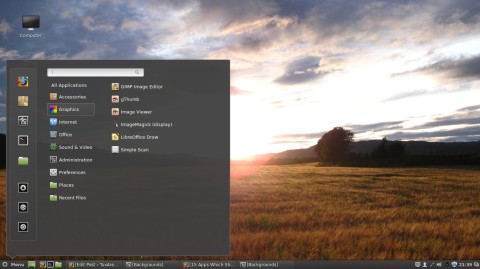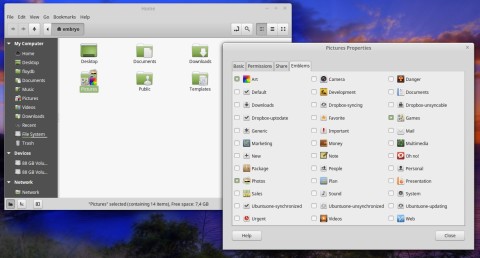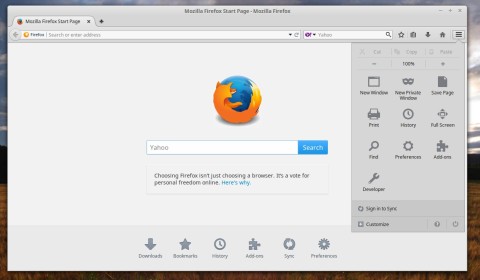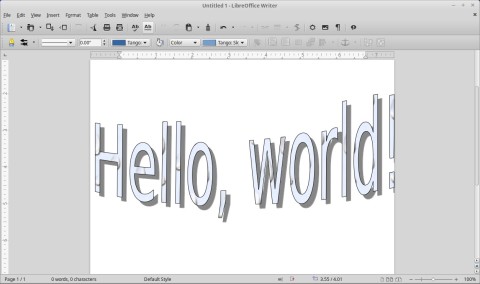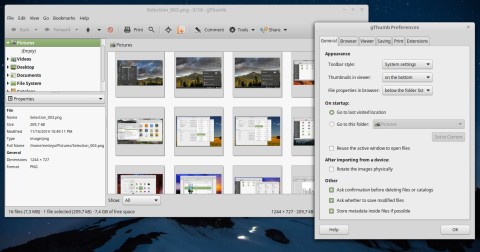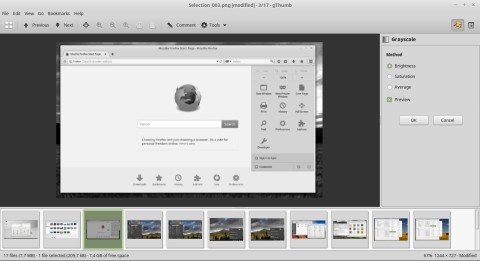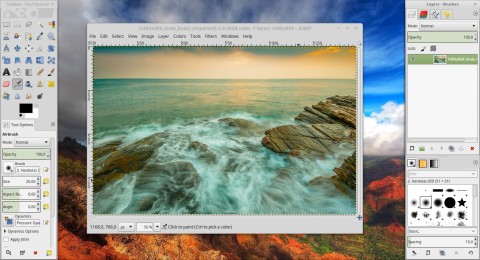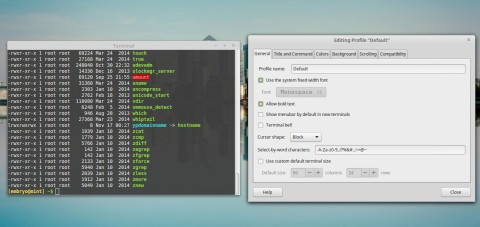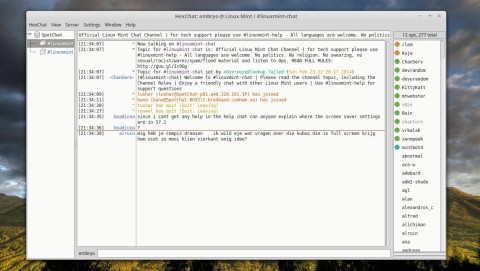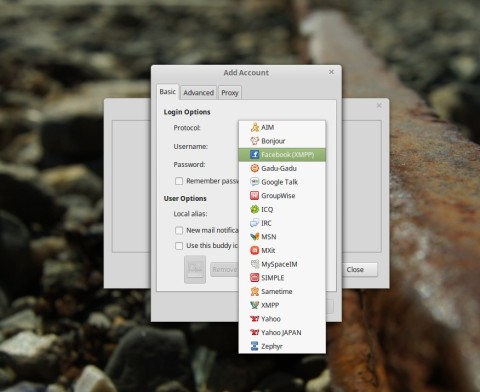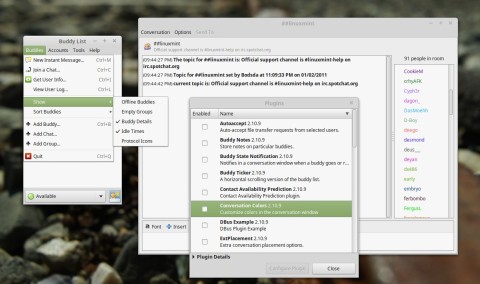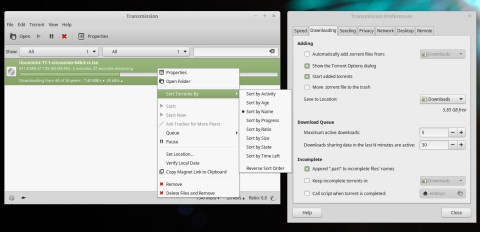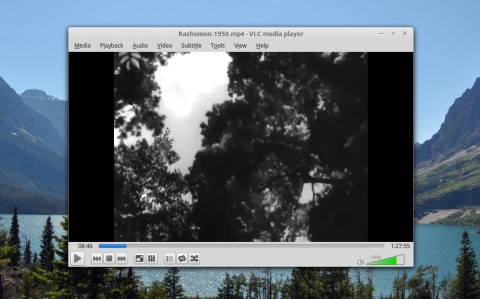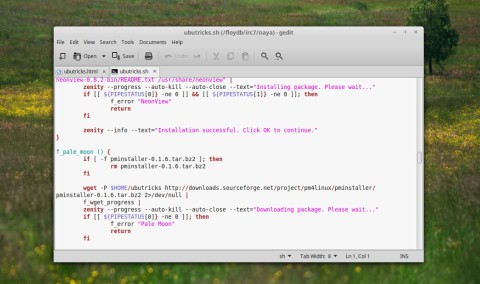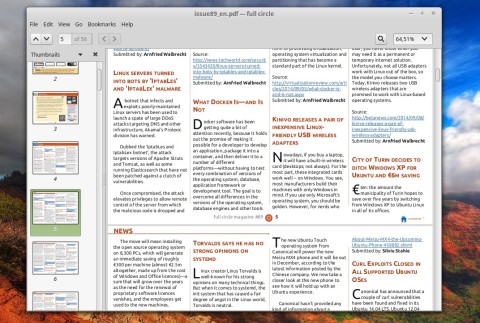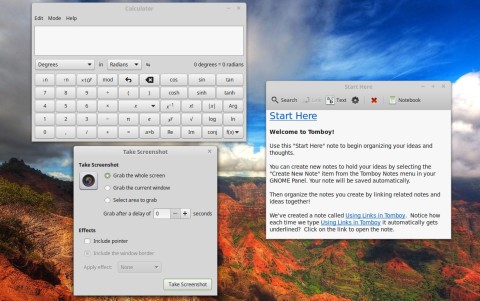Two days ago I had a look at the release candidate of the upcoming Mint 17.1 Cinnamon, which is set to arrive in late November. Today I will take a quick look at the main applications that come bundled by default in the Mint 17.1 Rebecca installation disc, with a short overview and screenshots for each of them.
Mint 17.1 codenamed Rebecca is expected at the end of November:
Mint 17.1 ships with the brand new Cinnamon 2.4, in which a lot of work has been put, and includes all the applications expected from a desktop OS.
Nemo (File Manager)
Nemo is the default file manager in Mint 17 and looks and behaves similar to Nautilus from GNOME. The version which ships in Cinnamon 2.4 has received a few new features, like support for emblems, a dynamic sidebar, support for colored folders and an option to start a terminal in the current directory. In addition, Nemo has tabs, split-view mode (by clicking the Extra Pane option in the View menu), bookmarks, three icon view modes, a compact layout mode and plenty of configuration options.
Firefox (Web Browser)
Firefox in Mint is customized to use the duckduckgo.com search engine by default, which is well-known for respecting the privacy of its users by not tracking their searches. The version which ships in Mint 17 is Firefox 33.
LibreOffice (Office Suite)
This is the powerful office suite all the major distributions ship with. LibreOffice includes components like Writer (text processing), Calc (spreadsheets), Impress (presentations) or Draw (drawing).
gThumb (Image Viewer)
gThumb is a feature-rich image viewer for GNOME with support for bookmarks, catalogs, filters, tags, tools to rotate and resize images, or convert to formats such as PNG or TIF. There is even an edit mode in gThumb, which allows basic image manipulation to be performed, and a side panel with file information and a file browser. gThumb is also highly configurable via the Preferences dialog. I have to mention that Cinnamon comes with the GNOME Image Viewer as well, besides gThumb.
GIMP (Image Editor)
GIMP is the popular and very powerful image manipulation application, written in GTK. GIMP has support for layers, filters, effects, powerful image editing tools. The version that ships in Rebecca is 2.8.10.
GNOME Terminal (Terminal Application)
In my opinion, no desktop is complete without a terminal, even for users that don’t rely on the command-line for performing certain tasks there can still be situations where a terminal is needed. Rebecca ships with the GNOME Terminal, which supports profiles, transparency, appearance configuration (fonts, colors), and tabs (to create a new tab press Ctrl+Shift+T).
HexChat (IRC Client)
HexChat is the GTK IRC client which was forked from XChat, brings more improvements and is actively maintained. It has support for plugins, event-driven scripting in Perl or Python, support for multiple networks, various configuration commands. Scripting HexChat allows you to change pretty much anything functionality-wise.
Pidgin (Chat Application)
Pidgin is a popular instant messaging program with support for protocols such as Yahoo!, AIM, Facebook, MSN, IRC and more. It provides many options and features; it has support for plugins, themes, system tray integration, notifications, custom smilies, logging, conversation and status settings (basically anything you would expect from a chat application).
There is an impressive number of supported protocols in Pidgin:
Thunderbird (Email Client)
Thunderbird is a powerful email client from Mozilla with support for POP and IMAP protocols, also being highly configurable. Thunderbird will configure mails like Yahoo! and GMail automatically, so you won’t need to bother specifying the incoming and outgoing addresses.
Transmission (BitTorrent Client)
Transmission is a GTK client for BitTorrent with features like resuming, speed capping, downloads queue settings, notifications. Transmission features a pretty simple and clean interface and does its job very well.
Banshee (Music Player)
There are virtually tens of good music players out there that are GTK-based, and Linux Mint ships with Banshee, which has support for collections, cover artwork, podcasts, Internet radio, equalizer, fullscreen mode, and even videos, as well as integration with Miro, Internet Archive and Last.fm. Banshee also ships with a big number of plugins which can expand its functionality.
VLC (Movie Player)
This is VLC, the popular and powerful movie player. The number of features VLC ships with is countless, suffice it to say it provides pretty much anything one can expect from a movie player, and more. The version in Mint 17.1 is 2.4.1. Rebecca also ships with Videos, the default movie player in GNOME.
Brasero (Burning Application)
For burning CDs and DVDs, Mint bundles Brasero, which allows you to create audio and data projects, burn ISO images, make copies of discs. Brasero ships with a cover editor and various plugins as well.
Gedit (Text Editor)
For text editing and not only, we have Gedit, the default editor in GNOME. Gedit can be used for basic development as well, and it comes with syntax highlighting, indentation, search and replace, tabs, spell-checking and a few text editing options. Gedit is simple, yet provides enough features to quickly create or edit plain text files.
Document Viewer
Document Viewer, formerly known as Evince, allows you to view formats such as PDF, PostScript, DjVu, DVI, TIFF, XPS and comic books formats.
Three More Useful Tools for Any Desktop: Calculator, Screenshot and Tomboy
Finally, here are three more applications which should be available on any desktop: a calculator (with simple, advanced, financial and programming modes), a screenshot tool (allowing to capture the whole screen, window, area, and set a delay time) and a notes application, the powerful Tomboy.
In addition, Rebecca also bundles an USB Image Writer application, a font viewer and a character map.
Nemo is by far my favorite file manager, only wish it was available on XFCE, too. Mint normally preinstalls Synaptic Package Manager, for those who like it better than the Software Manager. Assume it must be in 17.1, as well.