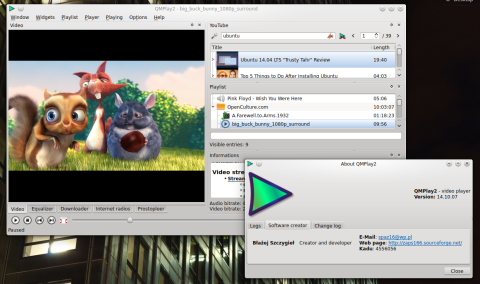In the past I have reviewed QMPlay2, a video player using ffmpeg and the Qt 5 toolkit, which gets updated often and ships with some great features. The latest version is 15.07.12, released yesterday, and brings several fixes over the previous release.
QMPlay2 has a bunch of features, including an equalizer, YouTube integration, customizable interface (allowing you to change the arrangement and position of widgets), playlist support, Internet radio, visualizations, OSD and video filters.
According to the changelog, here are the fixes that ship in this release:
- fixed seeking by searching key frames in buffer,
- aspect ratio is now correctly updated,
- fixed playback in live streams,
- small fixes in video playback,
- VAApi bugfix
Install QMPlay2 15.07.12 in Ubuntu 14.04 – 15.04 and Mint 17.x
There is a PPA which ships with the latest version of QMPlay2 here, but at the time of writing it looks like it doesn’t work. I will update this article if the PPA goes back online, in which case you should be able to install it using:
sudo add-apt-repository ppa:samrog131/ppa sudo apt-get update sudo apt-get install qmplay2
The binary is called QMPlay2, so run it accordingly (using case-sensitive characters).
Compile and Install QMPlay2 from Source
Fetch the source tarball from here (direct link here) and uncompress it, then install the following dependencies:
sudo apt-get install build-essential libqt4-dev
sudo apt-get install libavcodec-dev libavformat-dev libavutil-dev libswscale-dev portaudio19-dev pulseaudio libtag1-dev libva-dev libvdpau-dev libasound2-dev libcdio-dev libcddb2-dev libxv-dev libass-dev libavresample-dev ffmpeg-real
Next, change the working directory to the QMPlay2-src directory and run:
./compile_unix sudo make install
From what I learned on the Kubuntu Forums, the maintainer of the now defunct PPA Samrog131 has moved over to Arch Linux.