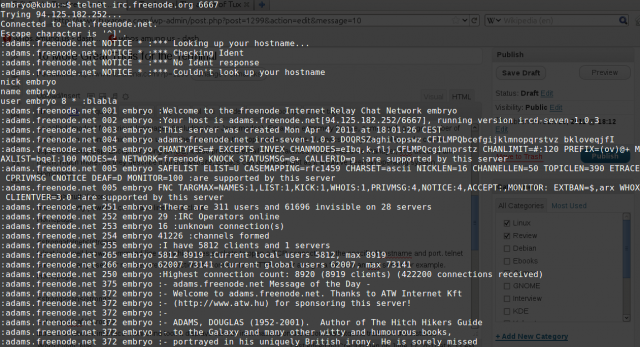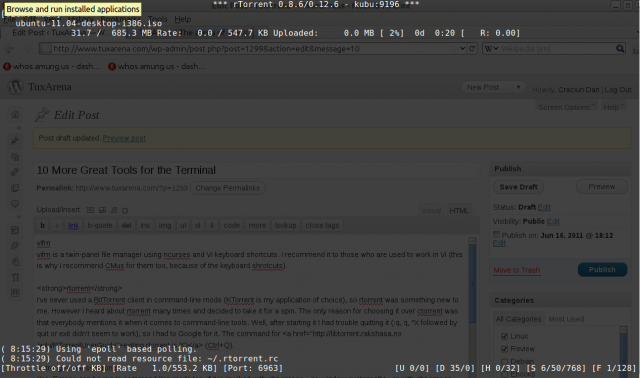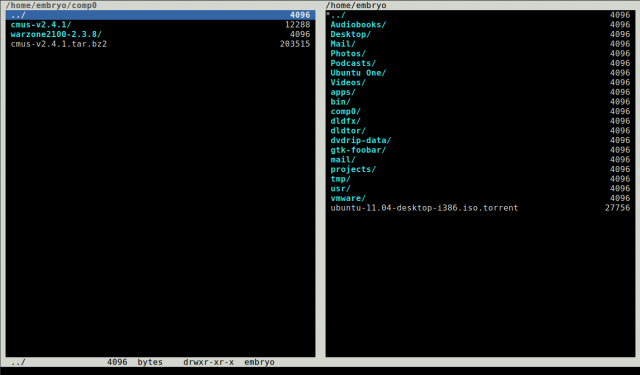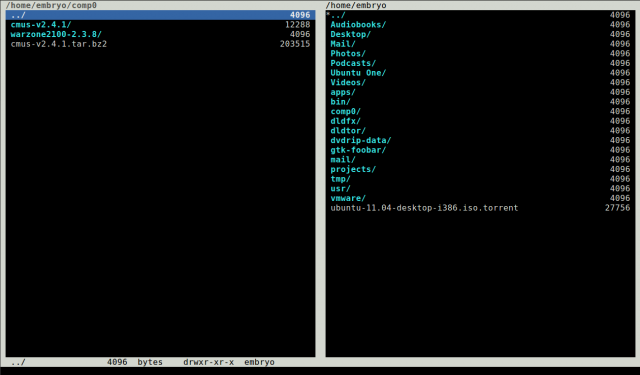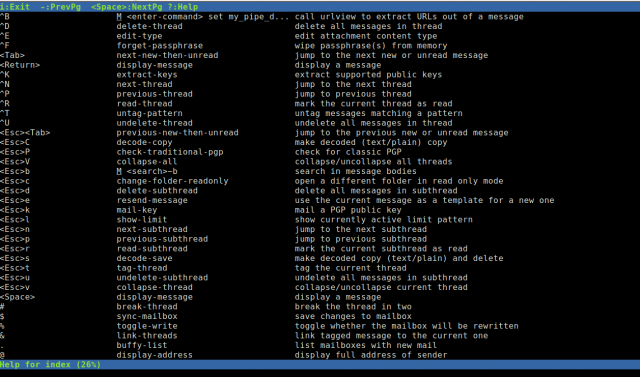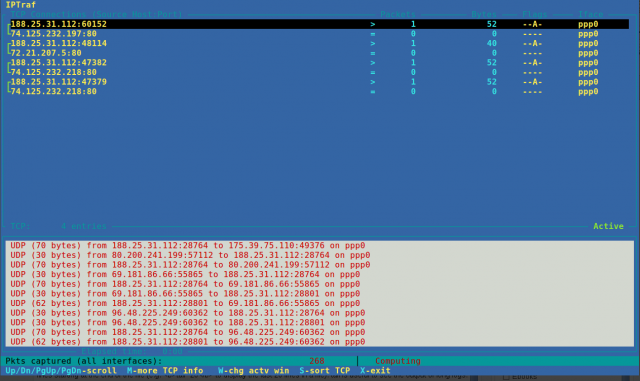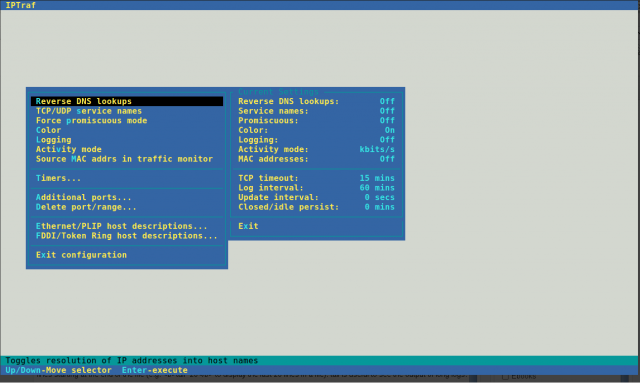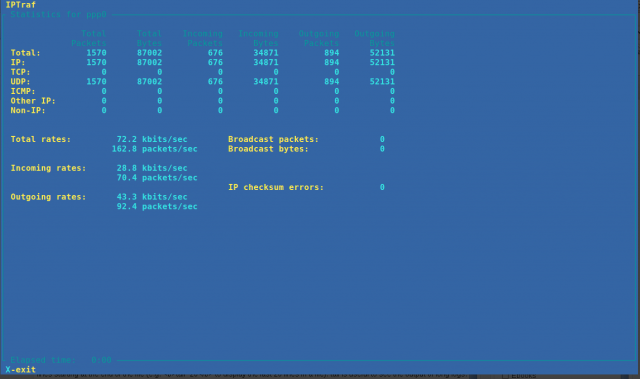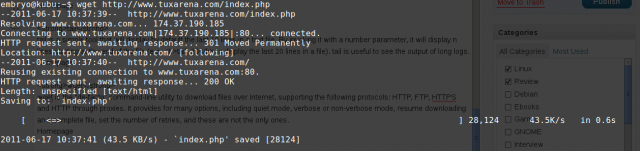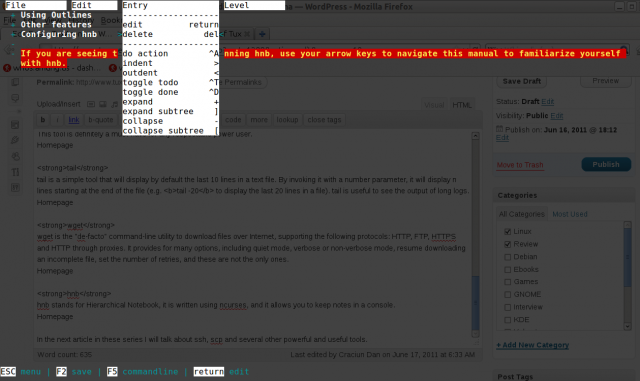First of all I’d like to thank TuxArena’s readers for giving good feedback in the first part of this series, which overviews 15 of the tools I consider particularly useful in a console. This article overviews 10 more such tools, and most of them were suggested by you. Screenshots included.
telnet
telnet is a well-known command-line tool which uses sockets to open a TCP connection to the specified hostname and port. telnet can be primarily used for non-secure connections to connect to a HTTP server and get a file or to an IRC server for example. Escape character in telnet is ^] (press Ctrl+])
Homepage
rtorrent
I’ve never used a BitTorrent client in command-line mode (KTorrent is my application of choice), so rtorrent was something new to me. However I heard about rtorrent many times and decided to take it for a spin. The only reason for choosing it over ctorrent was that everybody mentions it when it comes to command-line tools. Well, after starting it I had trouble quitting it (:q, q, ^X followed by quit or exit didn’t seem to work), so I had to Google for it. The command for exiting rtorrent is ^Q (Ctrl+Q). rtorrent features pausing/resuming torrents, and it features most of the features found in graphical clients like Deluge or KTorrent.
Homepage
vifm
vifm is a twin-panel file manager using ncurses and Vi keyboard shortcuts. I recommend it to those who are used to work in Vi (this is why I recommend CMus for them too, because of the keyboard shortcuts).
Homepage
emacs
Yes, Emacs can be run in command-line mode too, if it is invoked with emacs –no-window-system, or with emacs –no-window, or just with emacs -nw. For those of you don’t know what Emacs is: well, first of all it is a very powerful IDE (Integrated Development Environment) written in Elisp (Emacs Lips, a List dialect). It features syntax highlighting, indentation, so-called “modes” for various languages (including C or Java modes). Emacs is extremely flexible, comes with a huge number of configuration options (which can be used either from within the application or in the ~/.emacs configuration file), and it can be expanded using Lisp. Except for being an IDE, it also provides email client, facilities to use it as a file manager, IRC access, and much, much more. As they describe it on the website, Emacs can be look at just as it would’ve been an operating system.
Homepage
mutt
mutt is a pretty powerful command-line email client. It has support for color terminals, MIME, OpenPGP.
Homepage
iptraf
iptraf is a network interface monitoring tool. It displays various informations on the incoming/outgoing traffic on the installed networking interfaces, statistics and general info.
Homepage
screen
GNU Screen is used to run multiple programs in a terminal, without the need to open several terminal tabs, so it would be a perfect fit to run in the F1-F6 classic ttys. Screen creates several virtual terminals and allows you to customize and switch between them. This tool is definitely a must-have for any respectable power user.
Homepage
tail
tail is a simple tool that will display by default the last 10 lines in a text file. By invoking it with a number parameter, it will display n lines starting at the end of the file (e.g. tail -20 to display the last 20 lines in a file). tail is useful to see the output of long logs.
Homepage
wget
wget is the “de-facto” command-line utility to download files over Internet, supporting the following protocols: HTTP, FTP, HTTPS and HTTP through proxies. It provides for many options, including quiet mode, verbose or non-verbose mode, resume downloading an incomplete file, set the number of retries, and these are not the only ones.
Homepage
hnb
hnb stands for Hierarchical Notebook, it is written using ncurses, and it allows you to keep notes in a console.
Homepage
In the next article in these series I will talk about ssh, scp and several other powerful and useful tools.
tail -f /path/to/file will display the last 10 lines of the file, but then it’ll stay running to display new lines that are added to the file. Perfect for viewing active log files.
Hey, a nice list of commands . you can also go through http://www.fortystones.com/wonders-of-linux-shell-commands/ this article ..
mc ;-)
I heartily recommend that people NOT use telnet, as it is unencrypted and insecure.
Instead use ssh, which also has the ability to allow encrypted X connections.
telnet is bad for login use
Great for testing if SSH is running:
telnet host 22