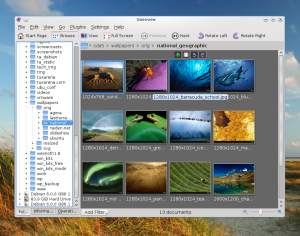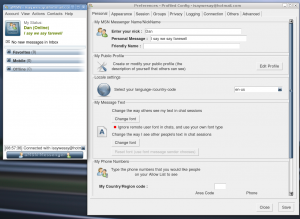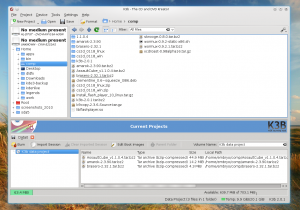I must agree, there aren’t many native strategy games for Linux, especially not those who can usually match the commercial ones for Linux. Actually they are so rare, they could probably be counted on the fingers of one hand. I could include here games such as the very popular Glest, Spring or Tribal Trouble.
AssaultCube is a popular cross-platform first-person shooter with pretty low hardware requirements, with a fast gameplay and many modes – including the classic CTF, TDM, FFA, or the popular TOSOK (Team One Shot One Kill), LSS (Last Swiss Standing), or HTF (Hold the Flag).
Starting a server should be pretty straightforward in Linux, all you have to do is run the server dedicated binary with several parameters, however AssaultCube provided a script, called server.sh for doing it. Here’s an example:
This is a quick, simple tip (but maybe no very obvious for the first time) for getting back the volume control tray icon in case you removed it by mistake.
The volume control tray icon is actually included in the “Indicator Applet”, together with the Internet connections and the chat/mail/messenger icons, rather than being available by itself. To add it back to the panel:
Right click on the panel, click Add to Panel…:
Not long ago Mozilla changed the release cycle of Firefox, so that major new versions (Firefox 5, 6 and so on) will be released every 2-3 months. Currently, the latest alpha release is Firefox 6 Aurora, while the latest beta development version is Firefox Beta 5, which has made it into the Firefox Next PPA already. Installing this version should be very easy if you follow the next steps.
I guess this has been around for some time, however I was not aware of it. I bumped into it in a thread on UbuntuForums, and decided to give it a try.
From the add-on page description, Flash-Aid is a Firefox 4 and 3.5 (and maybe 5 Beta too) add-on which was built to “Remove conflicting flash plugins from Ubuntu/Debian Linux systems, install the appropriate version according to system architecture and apply some tweaks to improve performance and fix common issues.”
Well, I must say it sounds promising at least, especially since the page says it’s designed especially for Ubuntu. Let’s see how it works with Firefox 4.
Exaile is a pretty decent music player for GNOME written in PyGTK which comes with features like tabbed playlists, lyrics fetching, radio support, file browser, support for dynamic and smart playlists, cover support, 10-band equalizer and more. The latest version was released a few days ago and comes with several bug fixes and minor issue fixes.
Exaile 0.3.2.1 running in Debian Squeeze
This article overviews five image viewers available for Ubuntu and also includes at the end a list of another five which either are no longer maintained or are based on older libraries (KDE3 for example). Update: Two more viewers have been added, PhotoQt and Berry, increasing the number of viewers to 12.
Gwenview
In my opinion this is probably the best image viewer available at the moment. Built for KDE4, Gwenview comes with support for virtually all image formats out there, tools to do basic editing, tree-like file browser, support for tags, thumbnail previews, cropping, image rating system, slideshow, fullscreen mode, support for plugins and two view modes (Browse and View). An overview is available here.
sudo apt-get install gwenview
aMSN
aMSN is a powerful, highly configurable and feature-rich client for the WLM (formerly known as MSN) protocol with support for skins, plugins, system tray integration, webcam, tabbed chat windows, multi-accounts, offline messaging, chat history, display picture and many, many more. The configuration options are abundant via the Account->Preferences menu.
K3b
K3b is a powerful, feature-complete burning application for KDE 4 which comes with support for burning CDs, DVDs, ISO images, Blu-ray discs, audio CDs, creating ISO images. K3b supports multisession mode, features on-screen display, sound notifications, it can copy from one device to another, allows to rip audio CDs using the transcode utility, rip Video CDs or DVDs or create eMoviX projects.
Homepage
This is the second article in this series, and brings eight additional tips for working faster with the shell. Here is the first article of the series, containing 10 tips.
Aliases are handy custom commands which can be used to make shortcuts to various commands, scripts or one-liners. Aliases can be added in the ~/.bashrc file like this:
alias name='command'
A few days ago I reviewd WarMUX, a free and open-source Worms-like game for Linux. Today I’ll take a look to Hedgewars, another free Worms clone with funny characters, good playability and support for online multiplayer.
Taking a screenshot in command-line is very easy using the import tool, which is included in the ImageMagick suite. To take a screenshot of a single window use:
To take a screenshot of a single window and include window decorations, use:
Using !!
This command is used to bring back and automatically execute the last command in history. It is the same as pressing C^P followed by Enter). Here’s an example: