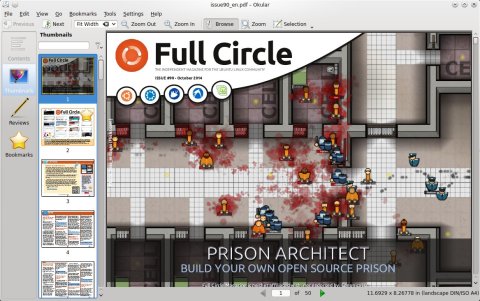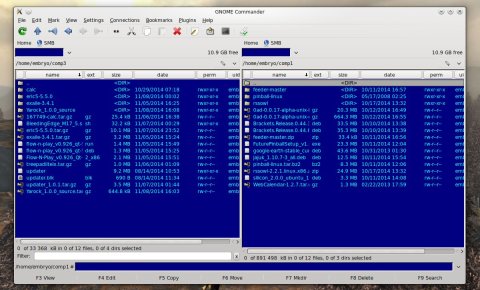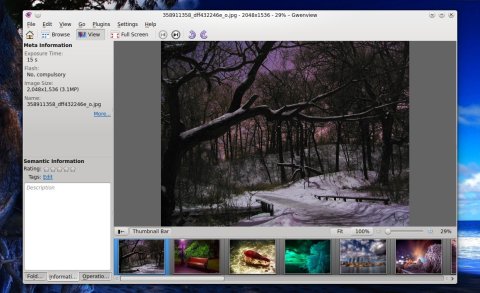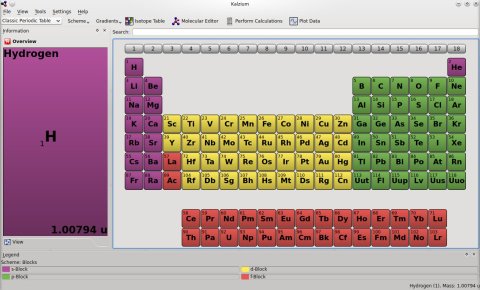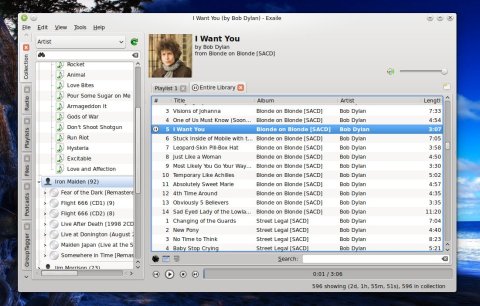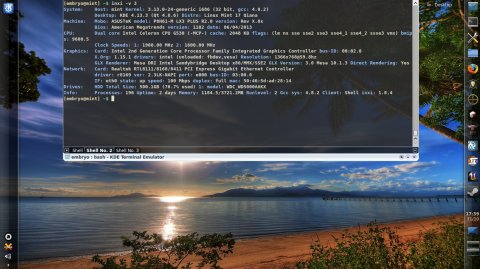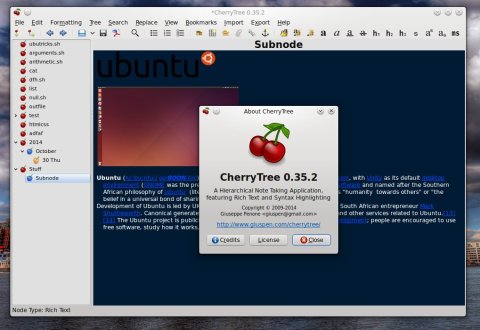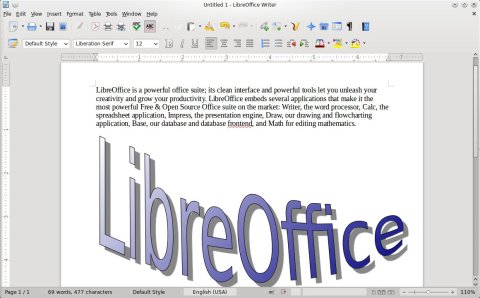The next Linux Mint Cinnamon edition is knocking on the door and a Release Candidate was put out yesterday. This release will bear the version number 17.1, and it is codenamed “Rebecca”. In this overview I will look at the release candidate for Mint 17.1, focusing on the main new features in Cinnamon, which ships the latest bleeding edge version in Rebecca, and will accompany it with screenshots for the desktop and the new changes that went into it.
Cinnamon has reached version 2.4 in Mint 17.1: