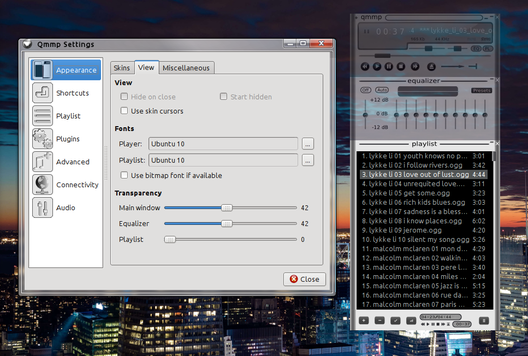This tutorial shows how to install Qmmp 0.7.3 in Ubuntu 13.04 Raring Ringtail using two methods: from the PPA or by compiling from source. This tutorial can also be used in Mint 15.
Installing from the PPA
To install Qmmp from the PPA,
type the following commands in the terminal:
sudo add-apt-repository ppa:forkotov02/ppa sudo apt-get update sudo apt-get install qmmp
Compile and Install Qmmp in Ubuntu 13.04
Here are the steps to follow:Step #1. Download the source tarball
Download the source tarball to a location somewhere on your hard disk (e.g. $HOME/Downloads).
Step #2. Uncompress the source tarball
Make sure the current working directory is the one where you downloaded the tarball and issue the following command:
tar -xjf qmmp-0.7.3.tar.bz2
Replace qmmp-0.7.3.tar.bz2 with the name of your tarball (it may have a different version).Step #3. Install the needed dependencies
For this you have to make sure you have the source repositories enabled. Make sure you have a line similar to this one inside your /etc/apt/sources.list file (type cat /etc/apt/sources.list to see the contents of this file):
deb-src http://archive.ubuntu.com/ubuntu/ raring main restricted universe multiverse
Next, type the following command:
sudo apt-get build-dep qmmp
Step #4. Compile and Install QmmpTo install as root, system-wide, type:
cmake ./ make sudo make install
Screenshots
Qmmp 0.7.3 in Mint 15 KDE
Resources