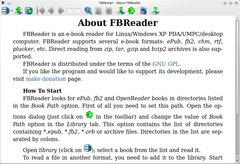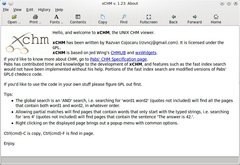- Homepage
- Interface: GUI
- Written in: Python
Calibre is a powerful e-book reader and manager, which organizes your documents and ebooks into a library, and has abilities to open formats like PDF, EPUB, MOBI, CBZ, RTF and not only, convert between formats, search online for free ebooks or buy new ones from various Internet services. If you want to organize your ebook collection by criteria, view and edit metadata, Calibre is definitely a recommended application.
- Homepage
- Interface: GUI
- Written in: GTK3/C
Evince is the GNOME document viewer with support for the popular formats out there and features like dual or continuous view modes, zooming, or fullscreen mode. Evince will open PDF, PS, comic books, TIFF, DVI, DjVu formats, but it lacks support for EPUB or MOBI.
- Homepage
- Interface: GUI
- Written in: Qt4/C++
Okular is the default document viewer in KDE. It can open pretty much anything, ranging from PDFs to mobile formats like MOBI or EPUB. Okular allows you to view documents in presentation mode, zoom in/out, jump to pages, recognize chapters, use annotation, configure performance or appearance settings.
- Homepage
- Interface: GUI
- Written in: C
XPDF is the X11 PDF viewer. It has an old interface and features fullscreen mode, continuous view, rotating and zooming. As its name suggests, it will open only PDF files.
- Homepage
- Interface: GUI
- Written in: GTK3/C
Zathura has a very basic interface, without any widgets, and you will have to use Vim-like shortcuts to open files, supply the document argument in command-line or use Open with in your file browser. Zathura supports only PDFs. You can use :o /path/to/file.pdf to open a file or :q to quit Zathura, just like in Vim.
- Homepage
- Interface: GUI
- Written in: C
FBReader supports formats like EPUB, CHM or RTF, but it can also open and look inside compressed files like ZIP, TAR, GZIP or BZIP2. It displays file information and has decent configuration options.
- Homepage
- Interface: GUI
- Written in: Qt4/C++
Kchmviewer is a complete CHM viewer for KDE with support for chapters, zooming, font size, fullscreen mode, and a wealth of configuration options. Kchmviewer will also allow to extract HTML from CHM files.
- Homepage
- Interface: GUI
- Written in: C
xCHM has support for tabs, fullscreen mode, font resizing, search function and printing CHM files.