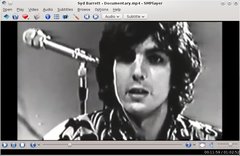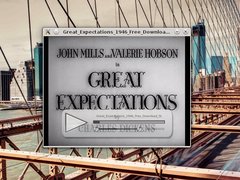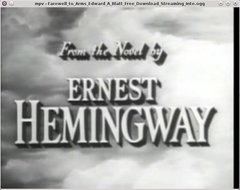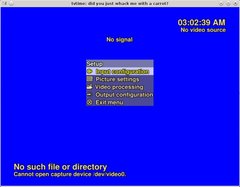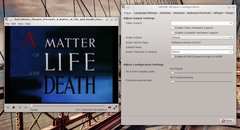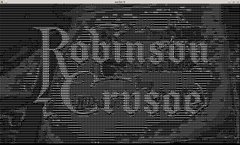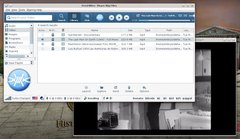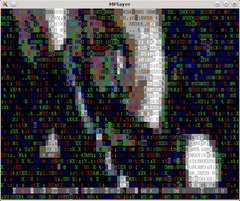- Homepage
- Interface: GUI
- Written in: Qt4/C++
Most of the movies or videos included in the screenshots are taken from OpenCulture.com, a comprehensive online resource for free, legal movies.
SMPlayer is a very powerful and full-featured movie player using the MPlayer backend. SMPlayer has support for subtitles, increasing/decreasing subtitle sizes, increasing/decreasing video size, changing the movie aspect ratio, playlist, YouTube integration, audio and video filters, equalizer and a whole bunch of configuration options, including keyboard shortcuts and interface. SMPlayer is one of the best video players for Linux at this time.
- Homepage
- Interface: GUI
- Written in: Qt4/C++
This is the popular VideoLan Client, a powerful video player with support for all the popular formats out there, high customization options, support for DVDs, MKV videos, subtitles and much more.
- Homepage
- Interface: GUI
- Written in: Qt4/C++
Formerly known as Totem, Videos is, as its name implies, the default movie player for the GNOME desktop environment. It has support for subtitles, some video preferences like adjusting brightness, and the possibility to take movie screenshots.
- Homepage
- Interface: GUI
- Written in: Qt4/C++
Kaffeine used to be oriented towards movie playing, however lately it is more appropriate to use it as a TV application, since it has support for it. Still, Kaffeine is using the Xine backend, so it will play all the popular video formats.
- Homepage
- Interface: GUI
- Written in: Qt4/C++
This is the powerful player with support for a lot of formats, including AVI, MPG, MKV and DVDs.
- Homepage
- Interface: GUI
- Written in: Qt4/C++
Based on MPlayer, as its name implies, KMPlayer is a video player for KDE. It also allows you to encode videos using ffmpeg or mencoder. KMPlayer's default shortcuts differ a bit from the usual ones, for example Space will not toggle playing/pausing the current video.
- Homepage
- Interface: GUI
- Written in: C
Xine-ui is the graphical frontend to Xine, which has support for all the well-known video formats like AVI, MP4 or MKV.
- Homepage
- Interface: GUI
- Written in: GTK2/C
Snappy uses GStreamer as a backend and has a minimalist interface, allowing you to run it from the console by specifying the path to the movie file as the argument to start it up.
- Homepage
- Interface: GUI
- Written in: GTK3/C
Parole is a simple media player designed to fit in the Xfce lightweight environment. Parole seems to have quite a problem when jumping somewhere in the video, going back or forward, and its interface freezes, while the slider doesn't move at all. Also, opening the configuration window crashes it. Other than that, Parole has support for subtitles and plugins. Once the bugs sorted out, it can prove a good player with a simple and easy to use interface.
- Homepage
- Interface: GUI
- Written in: Qt4/C++
Dragon Player is a KDE-based player with minimal options and a very simple interface.
- Homepage
- Interface: GUI
- Written in: C
Yet another player which can be ran from the terminal with the movie argument, mpv is powerful enough since it is a fork of MPlayer.
- Homepage
- Interface: GUI
- Written in: C
TVTime is the well-known application for playing TV if you have a TV-Tuner. TVTime will allow you to choose from several standards, including PAL or NTSC, it will scan for channels automatically, and has a clean interface with easy-to-use keyboard shortcuts.
- Homepage
- Interface: GUI
- Written in: GTK3/C
This is a web radio and web television application. Unfortunately, most of the Internet TV links are dead, but there are still a few channels that work.
- Homepage
- Interface: GUI
- Written in: GTK2/C
Miro is a media player with a cool interface which also provides videos to a lot of free HD content.
- Homepage
- Interface: GUI
- Written in: GTK3/C
Yet another video player for GNOME, based on MPlayer, gnome-mplayer has powerful configuration options for the interface, keyboard shortcuts or MPlayer, as well as support for subtitles, DVDs and TV.
- Homepage
- Interface: GUI
- Written in: Qt4/C++
Bino is a video player with compact interface, support for various formats and 3D displays.
- Homepage
- Interface: GUI
- Written in: Qt4/C++
Bangarang comes as well with a minimalist and clean interface, a file browser, song information and support for playlists.
- Homepage
- Interface: CLI
- Written in: C
Included in the xine-console package, this tool allows you to view movies in a terminal, using ASCII characters for display.
- Homepage
- Interface: GUI
- Written in: Java
Except for being a BitTorrent client and an Internet radio application, FrostWire can also be used to watch movies.
- Homepage
- Interface: GUI
- Written in: C
MPlayer can also be used like mplayer -vo caca video_file to play videos in a terminal using ASCII characters.