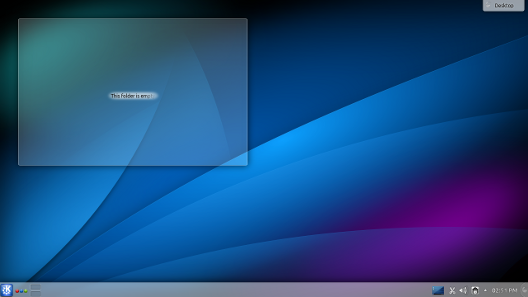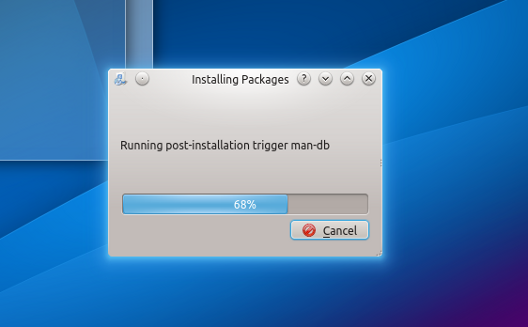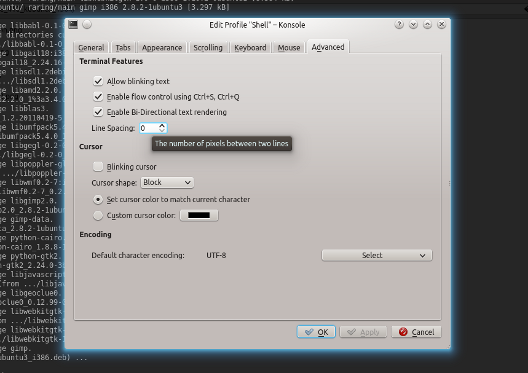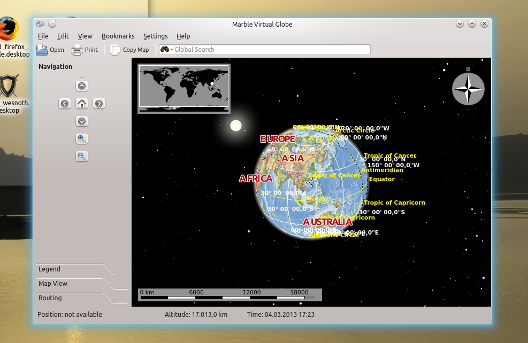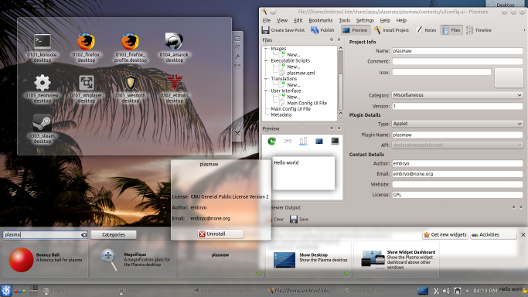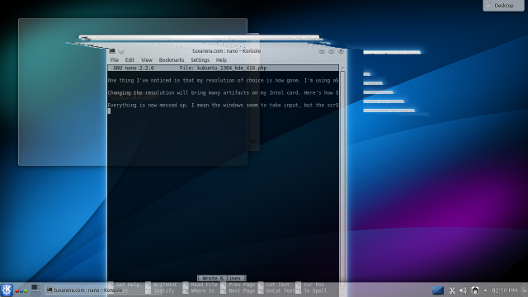I tried 4.10 in Kubuntu 13.04 Daily Build, which is still two months away from being released but, surprise, KDE 4.10 seems very stable. The system is up to date as of March 4, 2013, and I installed a few more applications from the repositories to see how they work.
Default KDE 4.10 desktop in Kubuntu 13.04 Daily Build
To be honest, KDE 4.10 is really a wonderful experience. And that’s even with my low specs graphics card from Intel. I read a lot of complaints over the Internet, mainly here, but for me the experience was great. It’s good to see such a feature-rich desktop keeping improving and heading towards the right direction, at least as far as I’m concerned. But let’s see what is new in KDE 4.10 first.
First, the Plasma Workspaces received improvements. From the announcement, the “taskbar received some usability features, with a smoother look for groups or windows”. Minimized windows will be greyed out in the taskbar and now the look of taskbar entries doesn’t provide a border for each window, but only for the active one. It looks smoother indeed, at least from my perspective:
I don’t know if this is new or not, but I like the Expand group/Collapse parent group options when right-clicking on a group icon application in the taskbar. This allows you to have access to all the opened instances of that application by clicking the specific icon in the taskbar. I couldn’t find the Stack icons grouping option from this post by Aaron Seigo.
According to this bug entry, the tiling support in KWin, introduced in KDE 4.5, has been removed because of stability issues, not supporting multi-screens, conflicting issues between KDE components. Too bad, that was a useful feature.
Unfortunately, there is a feature which it seems is unavailable in KDE (KDE 3.5 had it, GNOME has it) – showing .desktop file entries with their Name field instead of the file name. I do like the plasma widget which allows you to select a custom folder and display it on the desktop (like a, hummm, regular desktop):
As you can see, the file names are shown instead of the name field. This is not a bug because it’s logical to be this way, but it does seem kind of like a misfeature. Maybe there is a workaround for this, but I couldn’t find it. Dolphin displays them the same.
In addition to KDE 4.10, Kubuntu 13.04 ‘Raring Ringtail’ comes with Linux kernel 3.8.0, LibreOffice 4.0 Beta 2, Firefox 19 and Amarok 2.7.0.
I liked how the package installer now only contains a brief description when clicking the Details buttons, instead of the raw output of apt-get that you get when installing the packages in a terminal. Firefox doesn’t automatically start after it is installed (which would be desired, since the user probably expects to run it when it first clicks on the Firefox icon in the menu), but that’s no biggie.
I also noticed some downsides – keep in mind this is a development version, not a stable one.
Dolphin received many bug fixes and improvements. Support for MTP devices has been added, the panel icons size can now be changed (?!), current directory and files can be reported to the activity manager.
“There has also been an impressive number of performance enhancements. Loading folders, both with and without previews, is significantly faster and requires less memory while using all available processor cores to be as fast as possible. Minor improvements were made to search, drag and drop and other areas.”
On a downside, choosing not to show the Up button in Dolphin is quite a bad decision. Enabling it is a few clicks away, but still that’s a useful toolbar shortcut and most of the users are used to it. Also, the view mode doesn’t seem to be persistent. It changes for the current directory but when going up the directory tree it switches back to folder view. Setting double-click to open files and folders doesn’t seem to work.
Kate, one of my favorite text editors besides Emacs, received notifications that appear at the top of the editing area. And due to the KDE coding sprint, the number of opened bugs has been reduced from 850 to only 60. Now that’s really impressive!
Konsole brings two new features which were available in the KDE 3.5 version: print screen and send signals, as well as an option to change line spacing. For the latter, go to Settings->Edit Current Profile->Advanced and change the value of the line spacing adjustment.
Okular, Gwenview, Kontact, games, and Marble also received improvements. The KDE typing tutor, KTouch, has been completely rewritten.
A little more about Gwenview. Maybe others don’t find this bothering, but it’s a pain to always see images resized to fit the window and no option to cancel this. The option is not even saved between switching images, not to mention between sessions. I hope Gwenview will get back this functionality, available back in the KDE 3.5 days.
For developers, SDK components for Plasma are now part of PlasMate, which is an IDE for development of Plasma components. You can install it in Kubuntu using sudo apt-get install plasmate. You can create widgets, themes, KWin scrips and effects, as well as runners and window switchers in languages like QtQuick, JavaScript, Python or Ruby. Starting a default widget development has all the code in place for displaying the usual Hello world text on the Plasma workspace. I think this is too easy, and may encourage even users who don’t have much programming experience in developing widgets for Plasma (or any other components).
I did experience some issues, mainly how KDE freezes for several seconds every once in a while. This seemed to appear in 4.10, I couldn’t notice these freezes in 4.8 on Mint. Sometimes it’s only Firefox, sometimes it’s the whole KDE. I’m not sure what causes it, should it be the graphics card or something else. Whatever it is, it should be fixed as it is very annoying and counter-productive.
Firefox 19.0 sometimes becomes completely unresponsive, which is very frustrating. This also happened on Mint 14 with, sometimes when I maximize it from the taskbar it will just show a blank window and then hang. This makes for a terrible experience, needing to kill and restart it manually. But I won’t jump and bash Firefox, most of the time it works perfectly, and this may not even be Firefox-related, I don’t know for sure. Still, makes me smile when seeing that Well, this is embarrasing message every time I start Firefox. Haven’t seen it in a while. This may not even be Firefox-related.
One thing I’ve noticed is that my resolution of choice is now gone. I’m using an LCD with a default resolution of 1366×768, but I normally use it at 1280×768 because it allows me to have a vertical refresh rate of 75 Hz instead of 60 Hz (which is quite useful in shooter games). In Kubuntu, the only available modes are 1366×768, 1280×1024, 1280×720 and several lower ones. More were available in 12.10.
Changing the resolution will bring many artifacts on my Intel card. Here’s how it looks:
I think this has to do with the graphics card, not Kubuntu, since changing it back to the default resolution worked fine. Logging out and logging back in fixed the issue though.
You can download the Kubuntu 13.04 daily build from here. Burn it to a DVD or a USB Flash drive and try it.
If you want to install this KDE release in 12.10, add the following backports repositories to your /etc/apt/sources.list file and perform a sudo apt-get update && sudo apt-get dist-upgrade:
deb-src http://ppa.launchpad.net/kubuntu-ppa/backports/ubuntu quantal main