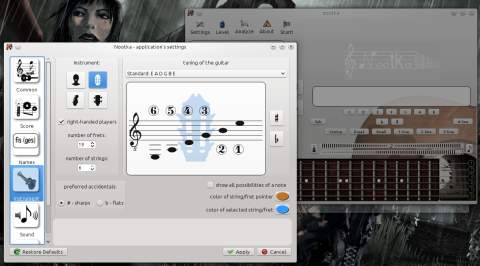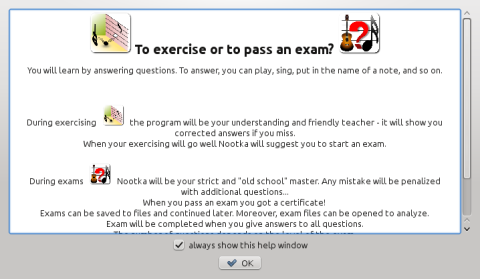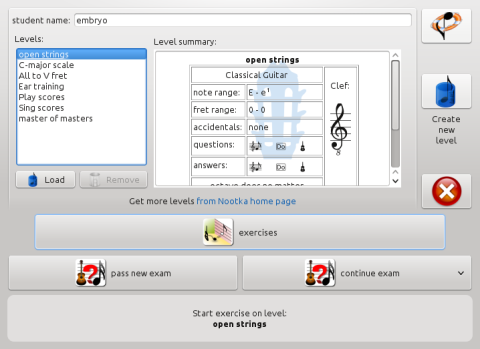Nootka is a graphical application intended to teach classical score notation.
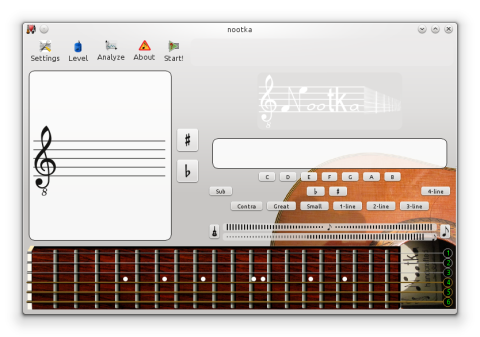
Here is the list of features, according to the official homepage:
- it has numerous settings to personalize user needs and capabilities
- it has an accurate method for detecting sung and played sounds
- it has different name-callings of the notes
- provides support for scordatures
- provides clefs (treble, bass etc) and grand stave
- exam mode
- level creator
Nootka 0.9.6 RC was released yesterday, fixing several bugs. It’s written in Qt and blends well in KDE.
Nootka is included in Ubuntu’s repositories, to install the default version type sudo apt-get install nootka. For the latest version, you can compile and install it from source. To install this latest release in Ubuntu 13.10, follow the next steps, making sure you have the sources repositories enabled:
Download the source tarball from here (direct link), then uncompress it:
Change the current working directory to cd nootka-0.9.6-rc2-source, compile and install it:
mkdir -p build
cd build
cmake .. -DCMAKE_INSTALL_PREFIX=$HOME/usr
make
make install
Make sure to have $HOME/usr/bin included in your path, or just run it as $HOME/usr/bin/nootka. Alternatively, you can omit the -DCMAKE_INSTALL_PREFIX switch and install it as root inside /usr/local/bin:
mkdir -p build
cd build
cmake ..
make
sudo make install
There is also a way to invoke:
make noinstall
just after make finished compilation
and simply run an application by
./src/nootka
The stable version 1.0.0 was released.
Check http://nootka.sf.net for details