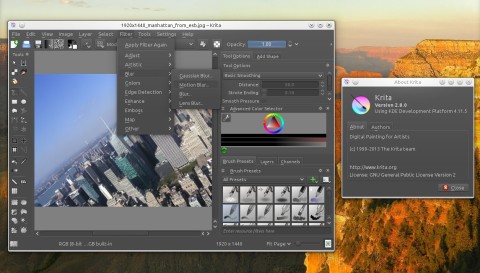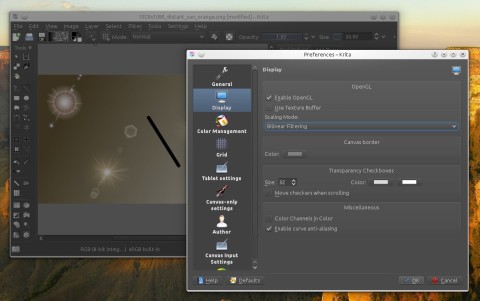Krita 2.8.0 was released yesterday, and this version comes with quite a big list of changes. In addition to the new features that were implemented, Krita is also available for Windows with an installer available from here.
Krita is part of the Calligra suite, an office suite for the KDE desktop. It is a powerful image editor and manipulation tool, with support for filters, layers, a bunch of drawing tools with presets, and a bunch of other useful tools.
Recently Krita has been submitted to Steam Greenlight, and it has quickly been greenlit on February 19, after only 12 days. See the Steam Greenlight page for Krita here.
The number of changes in this release is huge.
Krita 2.8.0 comes with better tablet support, new high-quality scaling model for the OpenGL canvas, better tagging system, wrap around mod, faster layer picker, custom transparency checkboxes, new palette docker, pseudo-infinite canvas, new color balance filter, clone array tool, more custom shortcuts. In addition to these, there are a lot of other minor tweaks and fixes. The full changelog with screenshots here.
Krita 2.8.0 is already available in the Ubuntu backports. To install it, open the terminal and type the following commands:
sudo add-apt-repository ppa:kubuntu-ppa/backports sudo apt-get update sudo apt-get install krita