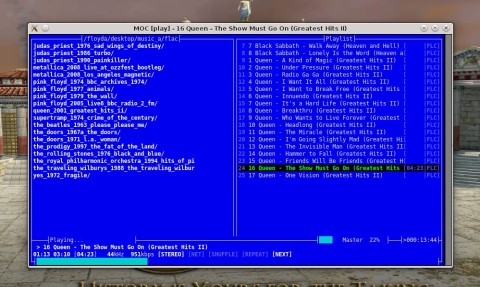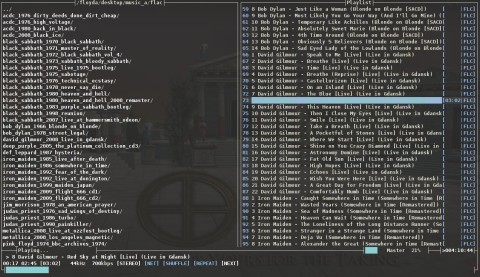When it comes to console music players, there are pretty decent options out there, and MOC is one of them. Together with applications like mp3blaster or the powerful CMus program, MOC, which stands for Music On Console, uses the Ncurses library, with a text-user interface, support for playlist, shortcuts and more.
MOC has support for various audio formats, including MP3, Ogg Vorbis, FLAC and WAV. It also comes with several themes which you can choose from.
What follows is a brief introduction to the shortcuts that you can use with MOC. First, to start MOC type mocp in a terminal:
Next, you can navigate in the file browser pane to the left to the music directory that you want to add to your playlist. Once the directory is selected, press a to add it. To quit MOC at any type, use Shift+Q. Typing just q will detach the player from the terminal, keeping the process running in the background. To switch between the left and right panel, use TAB
For controlling the volume, you can either press , and . to decrease and respectively increase the volume by 5%, or Shift+, and Shift+. for fine-tuning by 1%. Use left and right arrows to jump back and forward during a song.
Press h at any time to open the help and get a full list of keyboard shortcuts.
To start MOC using a different theme than the default one, use the -T switch. Themes are located inside the /usr/share/moc/themes directory.
Using the green theme:
MOC 2.5.0 Beta 2 has the following default themes bundled:
- black_theme
- darkdot_theme
- example_theme
- green_theme
- moca_theme
- nightly_theme
- red_theme
- transparent-background
- yellow_red_theme
So, to start MOC using, for example, the transparent-background theme, type in the terminal mocp -T transparent-background.
Using the transparent background theme (for this to work the terminal must have transparency enabled):
I’m not being sarcastic at all when I say that there are not enough ncurses programs out there.
I have a feeling this is going to be my default music player very shortly.
Very sharp. Props to the developer.