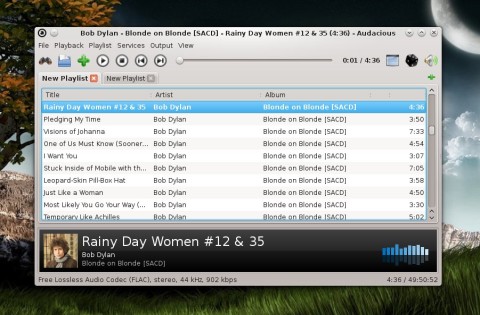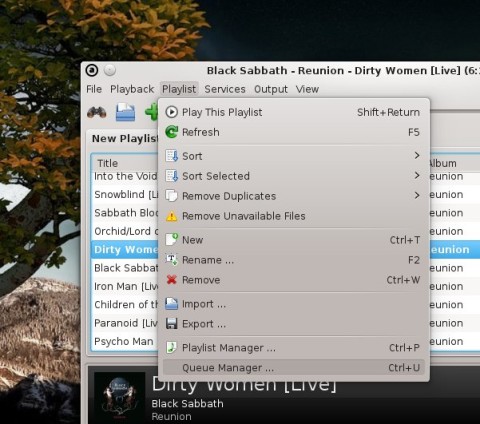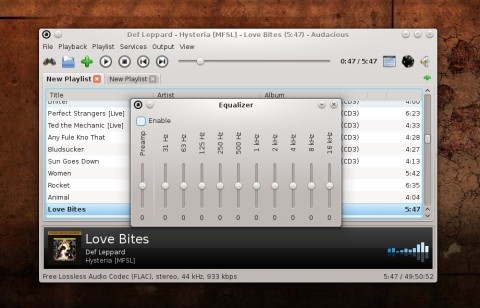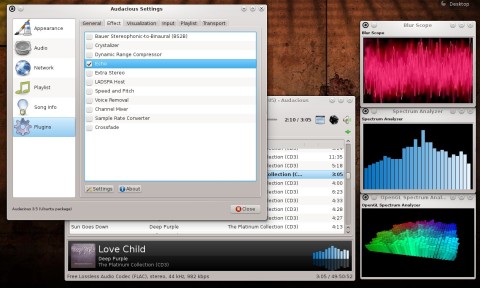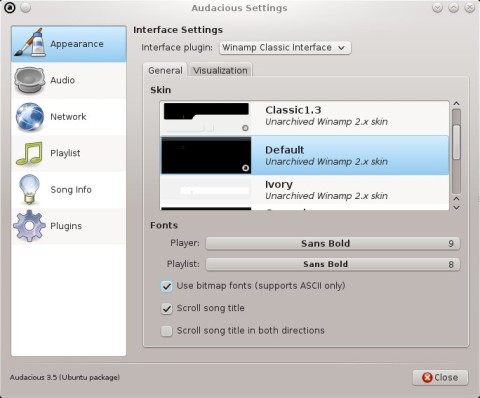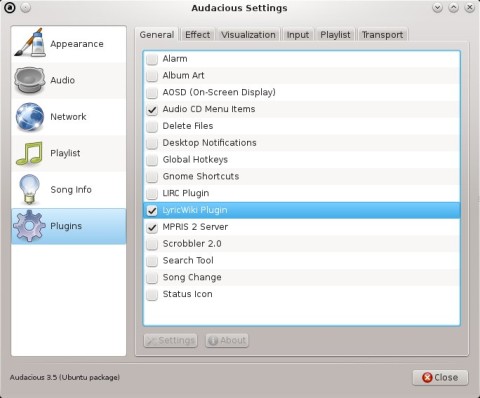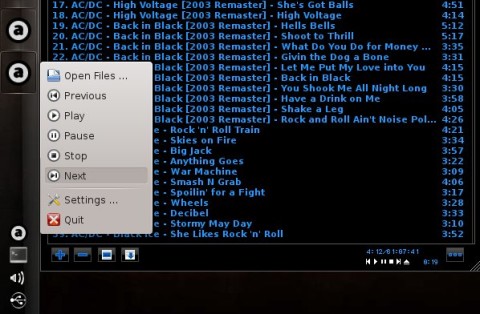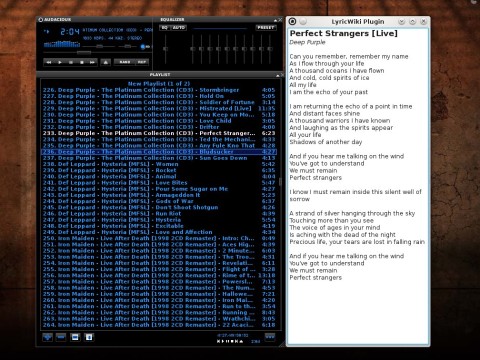Audacious is an advanced, feature-complete music player for GNOME using GTK 3, that bundles a significant number of options, a clean interface, support for real-time audio effects, visualization, equalizer, lyrics and other plugins, themes (including Winamp Classic style with installable skins), powerful configuration options and multiple playlists organized in tabs.
The latest version brings over 20 new features and changes and fixes a big number of bugs. The full changelog is available here.
The playlists tab bar have received a few functionality improvements among others. For example you can now switch between playlists by scrolling on the playlists tab bar, show number of entries in the tab bar or hide the tab bar to save space when only one playlist is present.
The playlist allows to sort by various categories, remove duplicates or unavailable entries, or set a song queue for playing only specified tracks in a certain order. The columns can be shown or hidden in the Audacious settings.
A 10-band equalizer is yet another feature of Audacious:
And one of the nicest features are the real-time audio effects, which include Echo, Crossfade or even Voice Removal. Three visualization plugins are included by default as well.
The settings window allows you to configure appearance (you can choose to use the GTK interface or the Winamp Classic interface), playlist columns, output settings, replay gain, playlist settings, song information and automatic cover detection, and plugins. Here you can also disable the pop-up information, which I personally find pretty annoying.
Changing the theme – for Winamp Classic a few skins are available too:
Configuring plug-ins:
System tray integration is available via the Status Icon plugin, however clicking it minimizes only the main window, and not any child windows (for example the Lyrics window or the visualization window).
System tray integration is provided via a plugin:
Audacious is just a great player, with any feature one could want. There is a good playlist management, tens of plugins for effects, lyrics and services, visualizations, equalizer, and a configurable interface.
Using the Winamp Classic interface clones Winamp 2.x perfectly to detail – typical Winamp shortcuts like J to jump to song will work too:
Ubuntu 14.04 Trusty comes with Audacious 3.4.3, however a PPA for v3.5 is available here.
To install Audacious in Trusty, type the following commands in a terminal:
sudo add-apt-repository ppa:mc3man/audtests sudo apt-get update sudo apt-get install audacious