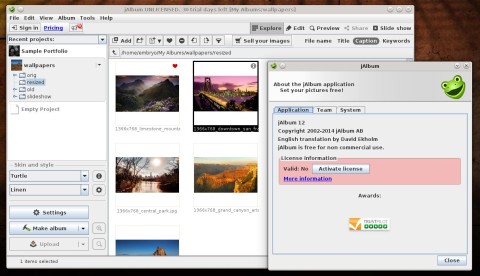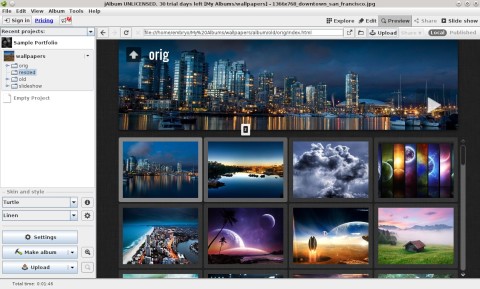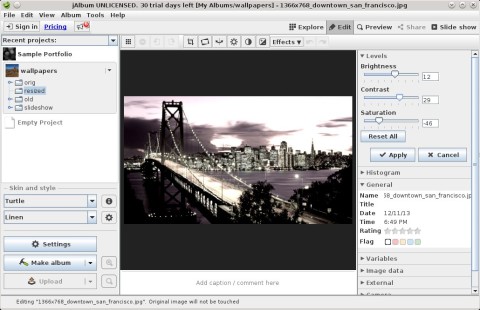jAlbum is a feature-rich web gallery creator written in Java which provides a 30-day trial, after which you can purchase a paid license to continue using it. Although not free, you get a powerful photo and video manager in return.
jAlbum allows you to create albums from images or videos, create slideshows, import or export existing albums, apply image effects. The settings offer various options, and integration with social services like Facebook, Twitter or Stumbleupon is also available.
Version 12 was released recently and brings performance improvements, updated user interface, and stylish HTML5 album themes.
After creating an album you can publish it online:
Powerful configuration options:
jAlbum comes with loads of features, like the image editor which allows you to apply various effects to images without the need of an external application.
Image editor – effects like blur, sepia or pixelate as well as brightness or hue saturation:
jAlbum needs at least Java 1.5 to be installed. To install jAlbum, download the DEB package from here, and double-click to install it, or run the following in the terminal:
This will install jAlbum inside the /usr/share/jalbum directory.
To run jAlbum you can run the following command in the terminal:
Notice that you will need Java installed for this to work. You can also run the desktop launcher by double-clicking it (/usr/share/applications/Jalbum.desktop).