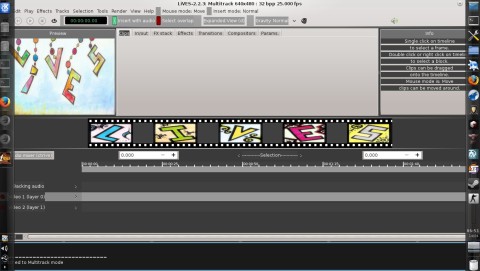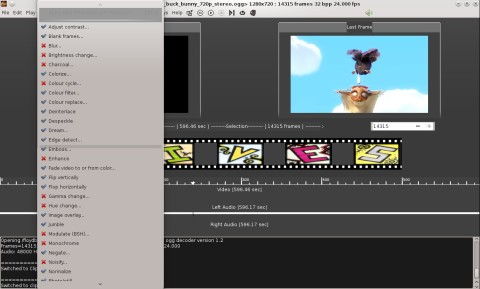LiVES is a feature-full and very powerful video editor written in GTK 3, with support for over 50 formats, rendering effects, and real-time video capturing possibilities.
LiVES uses the MPlayer backend for video-specific tasks, and supports capturing in real-time from TV cards or even external windows, various video effects, cutting and pasting audio and video clips and much more.
Here are the new changes in 2.2.3, according to the author:
- Run data processing plugins in both video and audio threads.
- Fix crash when loading device map (regression).
- Fix bug which prevented audio changes from being recorded when audio analysers are running.
- Updates for gtk+ >= 3.8.
- Define HAVE_AVFORMAT_FIND_STREAM_INFO in decplugin/Makefile.am
- Workaround for missing av_set_pts_info() in libav.
- Fix to handle changed option order in ffmpeg.
- Updated translations to Russian, Piemontese, Uk English, Spanish and Ukranian.
Some of the most notable features of LiVES include multitrack window with drag and drop support, real-time effects to blend clips together, support for cutting and pasting audio and audio formats like MP3, WAV or Ogg Vorbis, rotating, resizing and trimming video clips, cutting and pasting frames within and between clips.
LiVES comes included in the Ubuntu repositories so you can type sudo apt-get install lives to get it. The version that ships in Trusty is 2.2.0, but you can easily compile and install version 2.2.3 by following the steps below.
First, install the dependencies:
Then, download the source tarball from here (direct link here), and uncompress it:
Next, change the working directory to lives-2.2.3 and issue the following commands to install it:
./configure make sudo make install
Alternatively, you can install it as normal user by specifying a prefix to the configure script:
./configure --prefix=$HOME/usr make make install
In this case LiVES will be installed as $HOME/usr/bin/lives.