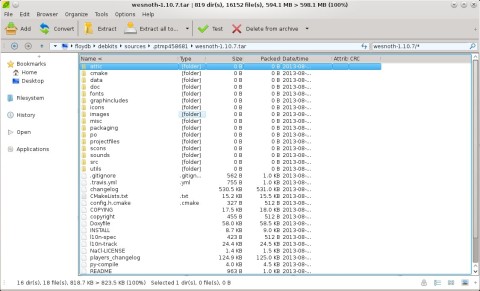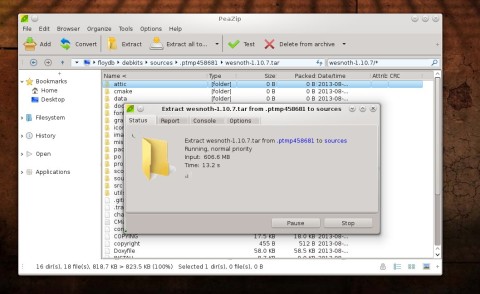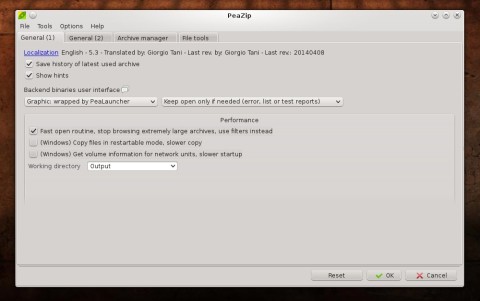PeaZip is a free extractor and archiving application using either GTK or Qt interfaces and support for over 150 archiving formats out there, including TAR, RAR, ZIP, ACE, ARJ, DMG, ISO, CAB, LHA and 7-Zip.
PeaZip comes with a compact, well-organized and friendly interface. It allows to browse and search archives, display files and folders in a detailed list or using thumbnail previews, create new compressed files and extract from many formats. Converting between formats on the fly is also possible.
Browsing an archive:
According to the changelog, this release comes with a big number of new features and improvements, as well as bug fixes.
The file manager received several improvements like bookmarks changes, which can now be sorted by name, details mode shows icons for special paths, button to switch between navigation view and tree view modes, sessions history available in status. Other minor bug fixes have been applied too.
The extraction and archiving processes have received improvements as well, with a new info mode and a new compression profiles list and several other changes.
Extracting files:
Configuring PeaZip:
The DEB package for the GTK interface needs a package which is not available in the Trusty repositories, libgmp3c2, however the package using the Qt interface works.
To install PeaZip Qt, download the DEB package from here (direct link here), and either double-click it or type in a terminal:
There is also a standalone package, which can be downloaded from the GTK-Apps.org page, here.