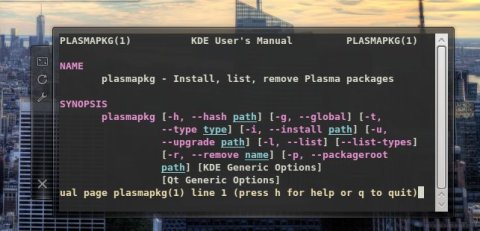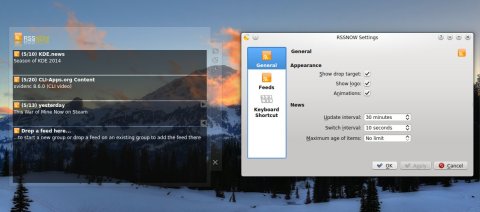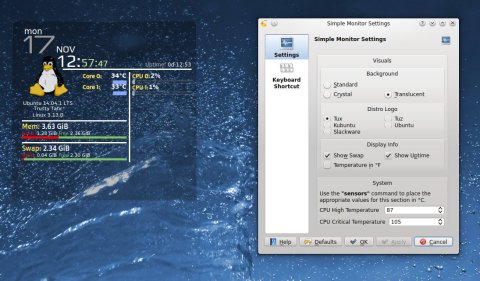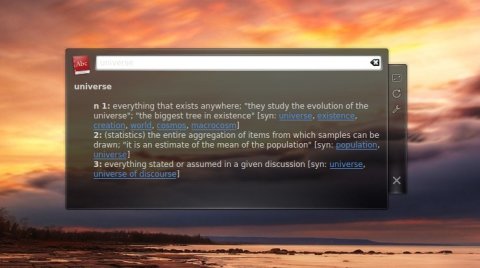Since the introduction of Plasma widgets in KDE4, the whole desktop took a new direction, starting to become a more interactive way to communicate with the user, to say nothing about the fact that a desktop with widgets will look more beautiful than a plain, icon-only desktop.
Below is an overview of 10 plasmoids for KDE with screenshots, which either come by default in KDE or can be downloaded online. To get and install new plasmoids from the Internet, make sure your widgets are unlocked, then right-click on the desktop, select Add Widgets… and then click the Get new widgets button.
Yahoo! Weather Widget
The Yahoo! Weather plasmoid provides information like temperature, humidity, pressure, wind speed, as well as a forecast for the next few days. To will need only to provide a WOEID, which is a code that you can find out here.
Folder
The folder widget was included in KDE by default from the early days of KDE4, and it was quite controversial at the time, because at first it confused people that were used to a classic desktop. I find folder view very useful, especially because you can select any folder to view, and it provides pop-up previews of files and sub-directories in a folder.
Folder allows you to configure icon sorting, arrangement, behavior and text:
Folder provides previews of files and sub-folders:
Plasmacon
Although I normally use Yakuake to have quick access to a terminal in KDE, Plasmacon comes in handy for performing quick commands. Plasmacon will embed a terminal on your desktop, it uses by default the Konsole settings and profiles, and you can save its position and size.
Comic Strip
This plasmoid allows you to install various comics from the Internet and display them on your desktop. You can select next or previous comics and display them as full-sized image.
System Monitor
This plasmoid is composed of several modules which can be shown or hidden. There is hardware information, temperature, network, hard disk and memory monitoring. Each of them can be configured.
Now Playing
The nice thing about Now Playing is that it doesn’t only support players like Amarok or Clementine, but also Audacious. Now Playing also has buttons to stop or play the next song.
RSSNOW
RSSNOW is a feed reader plasmoid which allows you to add as many feeds as you want, view next and previous feeds, configure the auto-switch feed interval, updates fetching interval, enable or disable animations.
Simple System Monitor
This widget will display information such as date and time, uptime, CPU temperature, OS, kernel version, available memory. You can choose from three different backgrounds (default, crystal and translucent), change the background logo, the critical and high temperature threshold, display temperature in Fahrenheit or Celsius.
Dictionary
This is a simple plasmoid embedding an English dictionary.
Calculator
This is a a tiny desktop calculator with only the basic features. Very useful for quick calculations, but lacks modes such as scientific.
Eyecandy doesn’t wow users like it did in the days of Windows XP.
KDE’s extensability is wonderful, but to me they lack the most in their simplicity & functionality.
I’ll take Functionality over Beauty any day, thats why XP still is used 14 years later by businesses.
I always thought those side tabs looked oddfully out of place. IMO a global extensible Switchboard / Widget Settings Center would be better IMO.
Also, the Oxygen Icons & Light Grey Gradients didn’t age nearly as well as Monochromatic – Gnome 3 nailed the look and the extensability factor via extensions.gnome.org
KDE Apps like Krita on the other hand are of a extreemly high calibre, hats off KDE, hope you take my critisisms into mind as you work on the next big thing.
I’ll take Functionality over Beauty any day, thats why XP still is used 14 years later by businesses.
This is idiotic.
XP is used in business for neither beauty OR functionality.
And dont confuse functionality with familiarity.
I love me some Korpliklaani
KDE is an excellent DE in my opinion, and Plasmoids (a.k.a. Plasma widgets) are a useful part of the DE. Some Plasmoids are just ‘eye candy’, but many are very useful additions to my Desktop. The ones I always have on my Desktop are: Folder View, yaWP (an excellent weather widget), Hardware Temperature, Network Monitor and Leave A Note. The Plasmoids I always have on my Panel are: Lancelot Launcher, Pager, Dictionary, Icon-Only Task Manager, System Tray, Digital Clock and Wastebin.
i can add a widget here
KDE is an excellent DE in my opinion, and Plasmoids (a.k.a. Plasma widgets) are a useful part of the DE. Some Plasmoids are just ‘eye candy’, but many are very useful additions to my Desktop. The ones I always have on my Desktop are: Folder View, yaWP (an excellent weather widget), Hardware Temperature, Network Monitor and Leave A Note. The Plasmoids I always have on my Panel are: Lancelot Launcher, Pager, Dictionary, Icon-Only Task Manager, System Tray, Digital Clock and Wastebin.