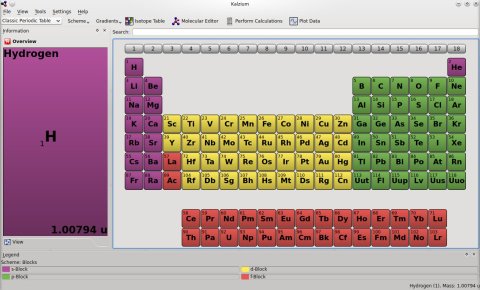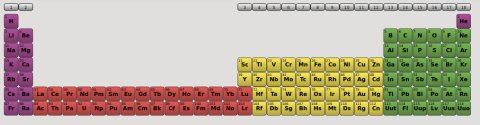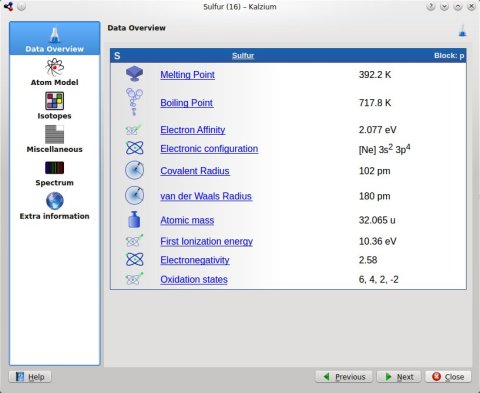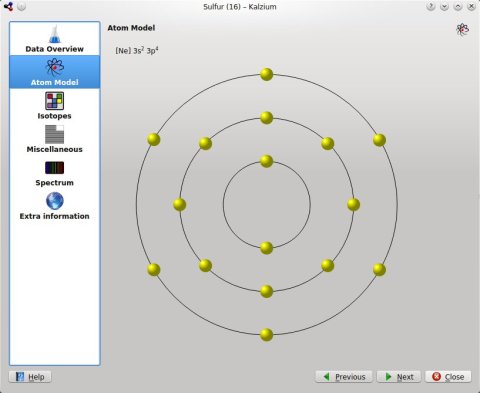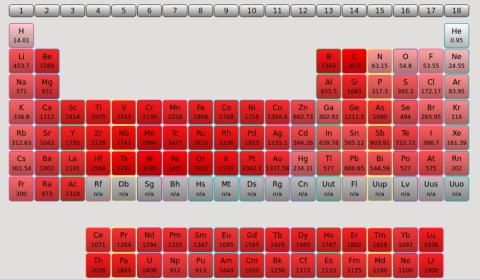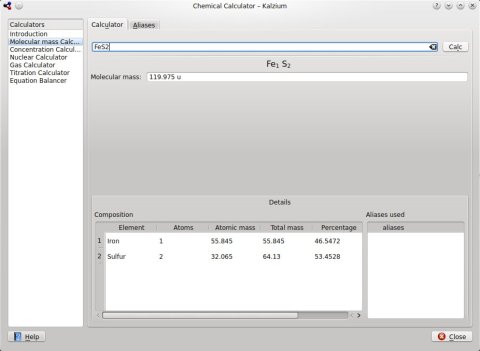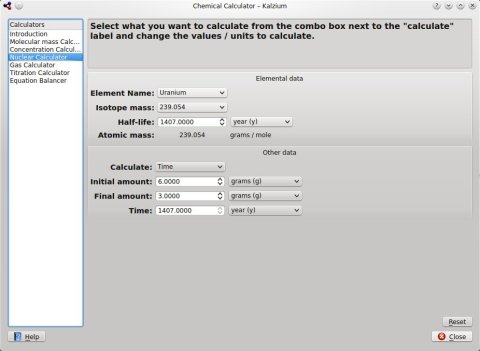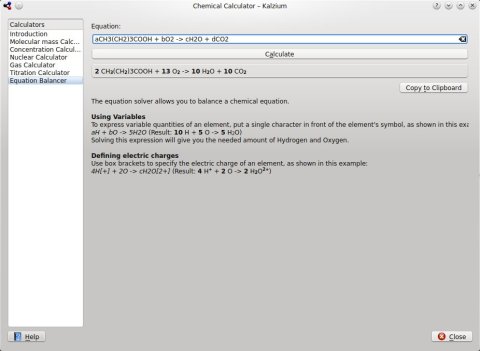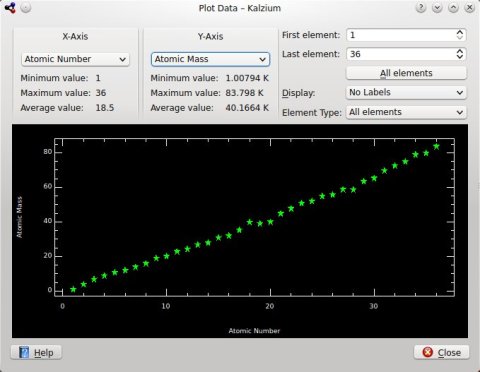Kalzium is a periodic table application for KDE which not only displays detailed information about elements and allows you to view the periodic table using different schemes, but also allows you to perform various calculations, plot data depending on various factors, or balance chemical equations. It is a useful educational tool which can be of great aid learning about chemical elements.
Kalzium is the KDE chemistry/periodic table application which can be of great help in learning about chemical elements, balancing chemical equations, doing basic calculations, or just use it as a chemical elements database.
Kalzium offers several ways to display different variants of the periodic table: the classic periodic table, a short periodic table displaying only the eight primary groups, a long variant, or only the transition elements.
Displaying a long periodic table variant:
The table will display the short name of the chemical elements and the atomic number, while the left panel will show the full element name, its atomic number and atomic mass. Clicking any element will open a window which will show detailed information about the selected element. For example, here you will have a data overview sheet showing information like melting or boiling points, electron configuration, atomic mass or electronegativity; each of these have links to Wikipedia articles for further information as well. Sheets displaying a short history of the element, isotopes or the atom model are also available.
Displaying the data sheet for sulfur:
Displaying an atom model with locations of the electrons on energy levels:
You can also use pre-defined color schemes to view elements highlighted depending on various factors or gradients to show differences between properties like covalent radius, melting and boiling points, or electronegativity.
Gradients showing different melting points:
Another notable of Kalzium is that it provides chemical calculators for determining the values of various properties, given that enough data is provided to it. These include a molecular calculator, concentration calculator, titration calculator, nuclear and gas calculators.
Molecular mass calculator:
Useful half-time calculator for nuclear elements:
And there is also a chemical equation balancer available:
A molecular editor is also available, but the version I tested doesn’t seem to display molecules even with the avogadro package installed.
Kalzium will also allow you to create two-dimensional plots based on properties like atomic number or mass, electronegativity, atomic radius, melting and boiling points.
The settings window will allow you to configure color schemes and units.
There are a few stability issues with Kalzium, which occasionally crashed when trying to export data for example, but other than that I really find it a very useful tool for those in need of quick access to chemical elements information. The equation balancer and the calculators can prove very useful as well, saving a lot of time.