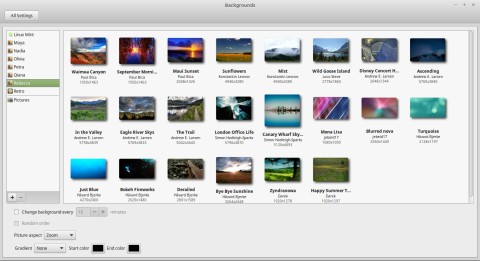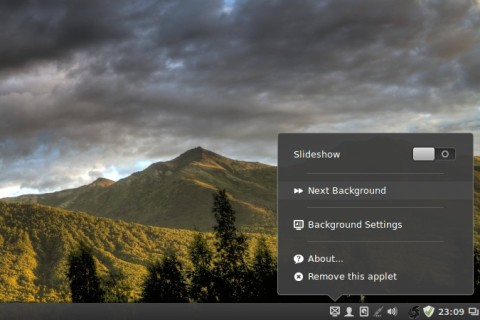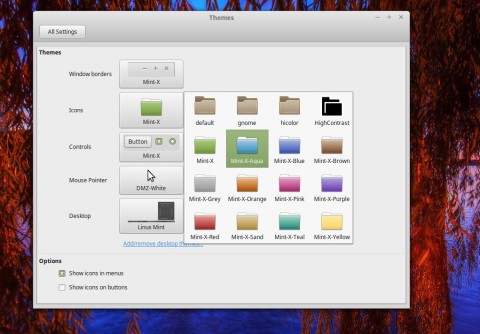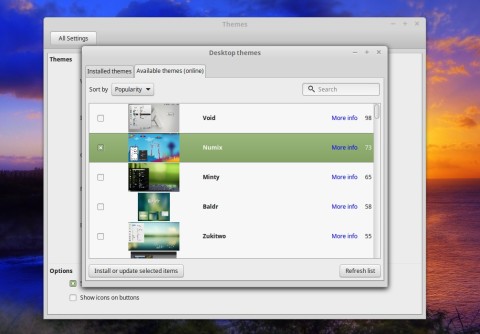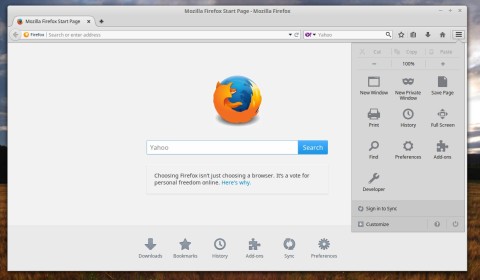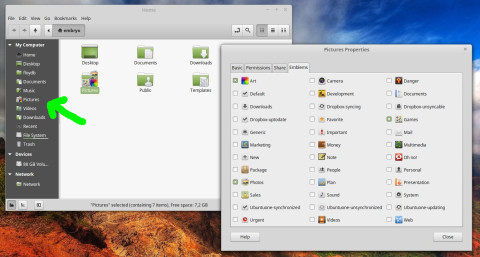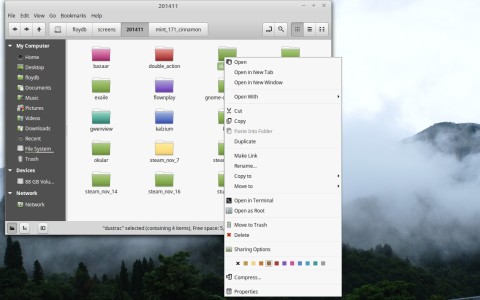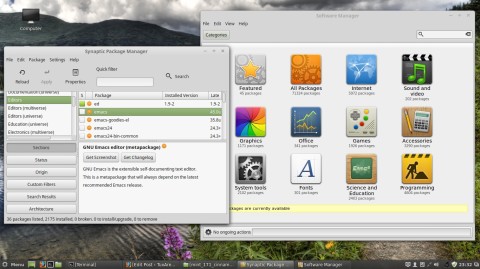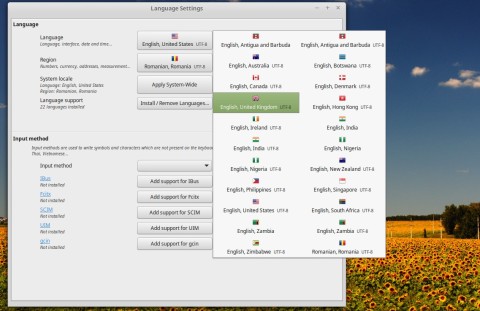The next Linux Mint Cinnamon edition is knocking on the door and a Release Candidate was put out yesterday. This release will bear the version number 17.1, and it is codenamed “Rebecca”. In this overview I will look at the release candidate for Mint 17.1, focusing on the main new features in Cinnamon, which ships the latest bleeding edge version in Rebecca, and will accompany it with screenshots for the desktop and the new changes that went into it.
Cinnamon has reached version 2.4 in Mint 17.1:
Linux Mint 17.1 Cinnamon features the following main components:
- Ubuntu 14.04 package base
- Linux Kernel 3.13
- Cinnamon 2.4
- MDM 1.8 login manager
- Firefox 33
- LibreOffice 4.2.6.3
A lot of changes found way into Cinnamon, which has reached maturity indeed with the new 2.4 version, and it looks beautiful:
This edition comes not only with new wallpapers for 17.1, but all the wallpapers since the previous Mint LTS were included (Maya, Nadia, Olivia, Petra, Qiana), as well as several older wallpapers tagged as ‘Retro’. In conclusion, there are over a hundred wallpapers to choose from. Background slideshows have been introduced as well, and there is now a slideshow applet for the panel to quickly skip to the next or previous wallpaper.
The wallpapers in Rebecca are beautiful as usual, and this release features over 100 wallpapers which include those of previous Mint releases. In addition, the possibility to automatically cycle wallpapers has been introduced in Cinnamon 2.4 as well:
To add the Slideshow applet to the panel, right click the Cinnamon panel, choose Add applets to panel, select Slideshow from the list and click the Add to panel button. Once you have added it, you can right-click it to open a menu in which you can manually cycle through wallpapers:
Finally, there are backgrounds galore in Linux Mint 17.1. All the backgrounds since the previous LTS (Maya, Nadia, Olivia, Petra, Qiana) were added, as well as a nostalgic selection of the best backgrounds from the early days of Linux Mint. You’ll even find the notorious Dew background from Linux Mint 7 Gloria in there :)
The new font used in Linux Mint has been changed to the free Noto fonts, which according to the developers looks better and provides better support for some languages.
The Mint-X theme, which is the default theme used by Linux Mint Cinnamon, ships with no less than nine different variants, like Aqua, Blue, Red or Sand. The theme settings dialog has been completely redesigned as well:
You can download new themes or change the Mint-X theme by selecting one of the pre-installed themes:
As for applications, Mint bundles everything you would need from a standard desktop setup. There are applications to play music and videos, edit files, browse files, browse the web or chat.
The default web browser is Firefox 33:
Nemo, the default file manager in Cinnamon, ships with a clean, tidy interface, and now benefits of new features: support for emblems, a button to open a terminal in the current directory and a revamped sidebar.
Nemo now has support for emblems, and the new dynamic sidebar will reflect changes immediately:
You can also right-click a directory now and change its color, a pretty nice feature to highlight certain directories for recognizing them easier:
Other applications that ship by default in Mint 17 include GNOME Terminal, gThumb image viewer, GIMP image editor, HexChat IRC client, Pidgin chat application, Thunderbird email client, Transmission BitTorrent client, Banshee music player, Brasero disc burner, VLC and Videos movie players.
Both Software Manager and Synaptic Package Manager are bundled in Mint 17.1, allowing you to install software in a graphical fashion:
Several more changes that went into Cinnamon 2.4 include a Network Settings dialog rebased on GNOME configuration module, added Privacy Settings to remember recently accessed files, and Notification Settings.
The mintUpdate manager now groups packages in a more clever way to avoid breaking packages and the kernel selection screen was redesigned as well, displaying information on fixes and regressions.
The language settings dialog has been redesigned, providing quick access to changing the locale and input methods, as well as a button to install or remove languages. Clicking the button to change the language will pop-up an area which will allow you to quickly select one of the installed languages:
During the testing of Rebecca, I could catch one problem, probably a bug: the menu entry to change the desktop background when right-clicking the desktop seems to disappear out of the blue for some reason – could be related with enabling the Slideshow applet, in which case it is intended like this? (although not very intuitive). This will probably be fixed by the time the stable release gets out, and it is not a big problem since you can still access the backgrounds dialog from the Cinnamon menu -> Preferences -> Backgrounds, or by right-clicking the Slideshow applet in the panel and choosing Background Settings.
I believe Cinnamon has reached a very solid level of maturity and provides good looks and features to fit any user: there is a clean, logical interface, there are tens of applets, desklets and themes to choose from, clean, intuitive settings modules, and increased functionality in 2.4.
Long-Term Support Until 2019
It is important to know that until 2016, Mint will use only the Ubuntu 14.04 base, with each release that happens during this period benefiting of the 5-year Long-Term Support that Ubuntu benefits from.
Linux Mint 17.1 will receive security updates until 2019.
Until 2016, future versions of Linux Mint will use the same package base as Linux Mint 17.1, making it trivial for people to upgrade.
Until 2016, the development team won’t start working on a new base and will be fully focused on this one.
When to Expect Mint 17.1 Final Release
A specific date hasn’t been set, but we can expect a final release as soon as possible bugs in the Release Candidate have been fixed, most probably at the end of November.
Download Mint 17.1 Cinnamon
You can download ISO images for both 32-bit and 64-bit architectures from here. Once you burn or write the image to an USB stick, you can try Mint 17.1 live or install it from the same ISO. An official overview of the new features in Cinnamon 2.4 is available here.
The error is related indeed to the Slideshow applet, because the same thing happened on my system, when I disabled the applet, the error does not happen more.
greetings.
Mint le da al usuario Nuevo algo para pensar en dejar a windows de manera definitive. Me parece que es superior a Ubuntu en este tenor. Todos deberiamos hacer fila a favor de esta distribucion y asi lograr el sueño de un distro universal con lo major del mundo Linux, para sacar una distro que sea algo fantastico
using 17.1 cinnamon since few weeks ago and no big problem so far. My only problem is facing ICEAuthority error in every booting. Already delete ICEAuthority file in root but nothing changes. But overall, it’s great OS for desktop :). Sorry for my bad english