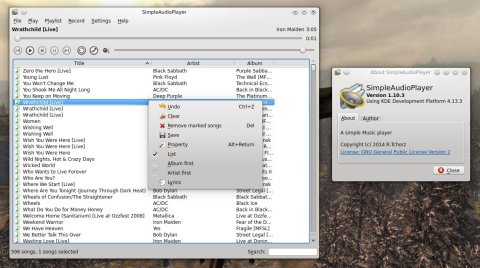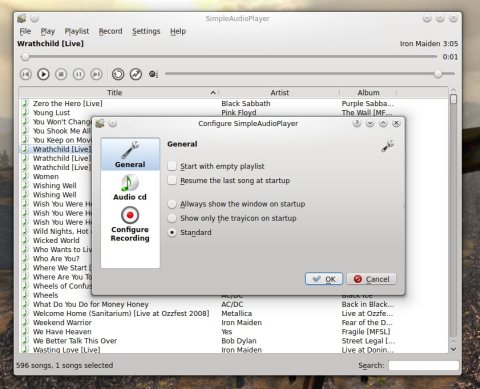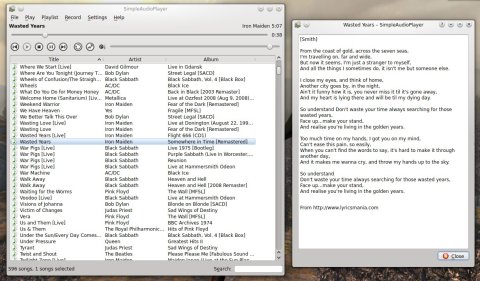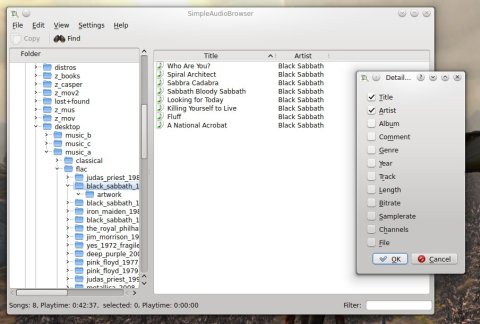SimpleAudioPlayer is a KDE music player with a simplistic interface which provides two components: a player and a file browser. The latest release is a small incremental update which features a new find function.
SimpleAudioPlayer ships with a minimalist interface, build up by a menu, a time remaining slider for the currently playing song, volume slider and control buttons, as well as the main area consisting of the playlist widget, which provides a list of added songs with only three data columns for the song title, artist and album. Songs can also be sorted by one of these criteria.
SimpleAudioPlayer will open local files as well as Internet radio stations, has the ability to repeat or randomize the play order, support for lyrics, song information properties (only for the three tags mentioned above – title, artist and album), search playlist function, has support for system tray integration, and playback resuming when restarting the application.
You can customize settings like system tray integration and playback resuming on start-up in the Configuration dialog:
Support for lyrics:
SimpleAudioPlayer also contains a second component, which is a rudimentary music file browser available as a separate component called simpleaudiobrowser:
The goal of SimpleAudioPlayer is to remain simple, and it accomplishes this task very well. I think it would fit users who need only the basics from an audio player, without the heavy load other players come with (SimpleAudioPlayer doesn’t has features like equalizer, collection support or tag editing capabilities). As such, SimpleAudioPlayer might be a surprisingly perfect choice for users who are looking for lightweight alternatives to Amarok or Clementine, to name just two other players fit for KDE users.
Install SimpleAudioPlayer 1.10.3 in Ubuntu 14.04, Ubuntu 14.10 and Mint 17
DEB packages for this latest release are available for 32-bit, 64-bit and source tarball if you want to compile it from source.
To install SimpleAudioPlayer 1.10.3 from the DEB package (32-bit) either download the package from here (direct link here) and double-click it or open a terminal and type:
sudo dpkg -i simpleaudioplayer_1.10.3_i386.deb
To install SimpleAudioPlayer 1.10.3 from the DEB package (64-bit) either download the package from here (direct link here) and double-click it or open a terminal and type:
sudo dpkg -i simpleaudioplayer_1.10.3_amd64.deb
The binary will be installed as /usr/bin/simpleaudioplayer, while the browser will be installed as /usr/bin/simpleaudiobrowser.