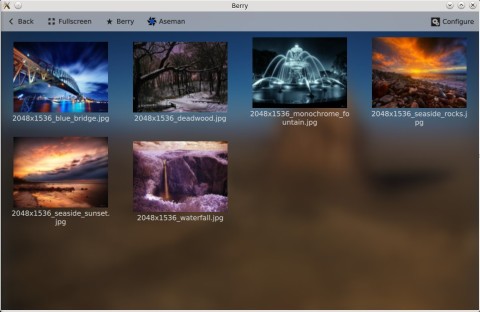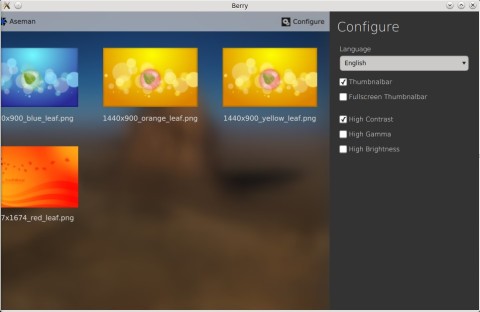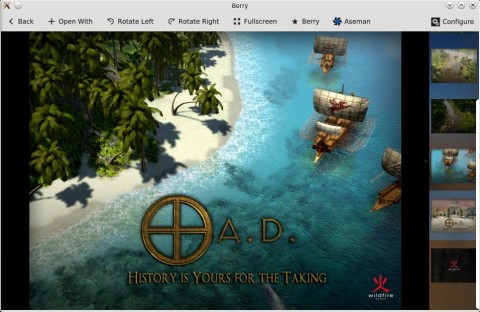Berry is a new image viewer written in Qt, licensed under GPLv3, with a modern, simple interface and basic features.
Berry Image Viewer comes with touch screen support, image browser, fullscreen mode, multi-select browser, rotate, zoom and pan images, and support for caching and buffering images to improve performance.
According to the homepage,
Berry is a modern and new image viewer which is focusing on User interface. Berry is trying to provide an easy to use and touch screen compatible user interface.
Berry has a simple, beautiful interface. The image browser will display directories as thumbnail previews:
It allows to open images with a different application:
Has a few configuration options, to change settings like contrast, gamma or brightness:
Once an image is loaded, the rest of the image files in the current directory will be displayed as thumbnails in the right vertical bar, and there is also the possibility to rotate the current image left or right:
Install Berry 1.0 in Ubuntu 14.04/14.10 and Mint 17/17.1
The official homepage provides RUN installers and DEB packages for both 32-bit and 64-bit architectures, as well as a PPA.
I recommend installing using the DEB packages, since installing from the PPA seems to end up with the error module “QtQuick” is not installed when running the program in Ubuntu Trusty.
For 32-bit:
sudo dpkg -i berry_1.0.0-1-i386.deb
For 64-bit:
sudo dpkg -i berry_1.0.0-1-amd64.deb
sudo add-apt-repository ppa:aseman/desktop-apps sudo apt-get update sudo apt-get install berry