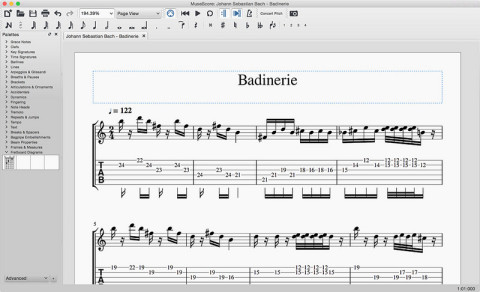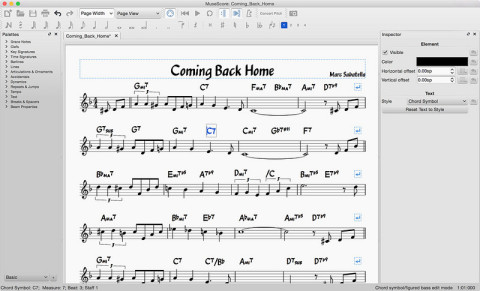MuseScore is a free, open-source music notation and composition application built using Qt 5, with access to thousands of music sheets, an integrated sequencer to allow for immediate playback and many more features. Version 2.0 was released today, March 25, and it represents a milestone release in the development of MuseScore, shipping with an impressive number of new features, varying from major UI changes to musical notation features like tablature support, or improved playback support.
The new release comes with many new features, some of which include many user interface improvements, usability changes, musical notations features, importing/exporting support, improved playback support, score management and accessibility improvements.
Some of the highlights, from the announcement:
- Linked parts
- Tablature
- Continuous view
- Dynamic text style
- Flexible chord symbols
- Fret diagrams
- Layout improvements
- Playback improvements
- MIDI import improvements
- Usability improvements
For a full list of changes, see this changelog.
Install MuseScore 2.0 in Ubuntu 14.04/14.10 and Mint 17/17.1
There is a PPA that includes the latest MuseScore version here (for Trusty, Utopic and the upcoming Vivid).Unfortunately, Ubuntu 14.04 comes with an older version of Qt (MuseScore requires Qt 5.4).
To install MuseScore in Ubuntu 14.04, 14.10 and 15.04 type the following commands in a terminal:
sudo add-apt-repository ppa:mscore-ubuntu/mscore-stable sudo apt-get update sudo apt-get install musescore
To install MuseScore in Ubuntu 14.04 (64-bit only) you will need to also get Qt 5.4. Instructions of how to install Qt 5.4 and the development version of MuseScore from GIT are provided on the official MuseScore homepage.
I was able to add the PPA and simply install the “musescore” package on Kubuntu 14.04 without having to do any of the additional steps (downloading Qt 5.4, compiling from Git) mentioned in this article.