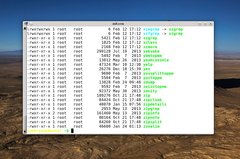- Homepage
- Written in: Qt4/C++
This is a reference which currently overviews 30 terminal emulators available in Linux. Most of them offer pretty much the same features, while others offer unique features or behave differently.
Yakuake is a popular drop-down, Quake-style terminal emulator for KDE. It inherits Konsole's profiles and has support for transparency, configurable window size (both width and height), and adjustable drop-down delay time. You can toggle showing or hiding it by pressing F12 by default, and you can also start it minimized or keep it above other windows even when it loses focus.
- Homepage
- Written in: PyGTK2/Python
Guake is a GTK drop-down terminal application with support for tabs, transparency and hotkeys.
- Homepage
- Written in: Qt4/C++
Being the KDE default console application, Konsole is powerful enough for most users. It includes tabs, transparency, profiles, scrollback history, activity detection.
- Homepage
- Written in: GTK3/C
GNOME Terminal is the default terminal application in the GNOME desktop environment, fit for beginners, with support for tabs, transparency and profiles.
- Homepage
- Written in: GTK3/C
Tilda is yet another drop-down terminal for GNOME that is highly customizable.
- Homepage
- Written in: PyGTK2/Python
Terminator is a GNOME terminal application with some powerful features.
- Homepage
- Written in: Java
Sharing the name with GNOME Terminator, Jessie's Terminator is written in Java and provides features like tabs, anti-aliased text, or opacity. It also has scrollback history, a visual bell or options to automatically jump to bottom when typing or getting output.
- Homepage
- Written in: Elementary/C
Terminology is the terminal emulator for the Enlightenment desktop environment.
- Homepage
- Written in: GTK3/C
ROXTerm has plenty of features and is a good replacement for GNOME Terminal, with support for profiles, color schemes and tabs.
- Homepage
- Written in: C
This is probably the most well-known terminal for the X Window System. It is highly configurable via the $HOME/.Xresources file. It doesn't have tab support but it can be used in conjunction with the screen tool.
- Homepage
- Written in: imlib/C
Eterm has a futuristic interface and it allows you to configure contrast, gamma, brightness, comes with background image support, font settings and backscroll history. Run it as Eterm, with a capitalized E.
- Homepage
- Written in: C
xtv is a VT100 terminal emulator with backscroll history support, session logging and copying/pasting text with the mouse by double or triple-clicking.
- Homepage
- Written in: C
Lighter than xterm, rxvt (or our extended virtual terminal) aims to replace it.
- Homepage
- Written in: C
mrxvt is an X terminal emulator with support for tabs, pseudo-transparent backgrounds, text shadow, backscroll history and multi-language.
- Homepage
- C
rxvt-unicode has, as its name suggests, support for Unicode, as well as colors and multiple fonts. It aims to be lighter than xterm.
- Homepage
- Written in: C
This is the AfterStep terminal emulator, based on rxvt, with support for transparency.
- Homepage
- Written in: GTK2/C
Being the default console application for the Xfce desktop, Terminal is lightweight and resembles GNOME Terminal in terms of features. Xfce Terminal has support for tabs too.
- Homepage
- Written in: GTK3/C
Powerful enough and using GTK3, Sakura has a cleaner and simpler interface than GNOME Terminal, but at the same time includes tabs, support for changing background images and scrollback history.
- Homepage
- Written in: C
YeahConsole is yet another Quake-style terminal, so it can be brought up or hidden by pressing a configurable keyboard shortcut, default being Ctrl+Alt+Y.
- Homepage
- Written in: GTK2/C
Termit is another GNOME terminal, being written in GTK2 and offering a very minimalist interface. It has support for tabs, background images, transparency, font configuration, as well as visible or audio bell notifications.
- Homepage
- Written in: C
The "suckless tools terminal" or stterm is lightweight and focuses on simplicity.
- Homepage
- Written in: GTK2/C
Another Quake-like emulator, toggled via a key press, with support for tabs and a minimalist interface. To specify the toggle key, run stjerm for example as stjerm -k F1 and use F1 to show or hide it.
- Homepage
- Written in: Python
AjaxTerm is a web-based terminal. Once installed, it is available as a start-up service inside /etc/rc2.d/ and it will use ssh to wait for connections. You can access it by opening a web browser and pointing it at the http://localhost:8022/ address.
- Homepage
- Written in: Vala
Drop-down terminal, Final Term is still in heavy development, but it already has semantic text menus, keybindings, colors.
- Homepage
- Written in: GTK2/C
Yet another GTK2 terminal emulator, evilvte is based on the VTE library and supports tabs, tab autohide, antialiasing, saturation and font configuration.
- Homepage
- Written in: C
kterm is a simple terminal for the X Window System with support for multiple languages.
- Homepage
- Written in: Qt4/C++
Being the default terminal in LXDE (The Lightweight X11 Desktop Environment), LXTerminal supports tabs, backgrounds, font configuration, scrollback history and aims towards simplicity.
- Homepage
- Written in: C
mlterm has support for antialiased fonts, multiple encodings, scrollback history.
- Homepage
- Written in: GTK2/C
Being based on the popular PuTTY SSH client, pterm supports xterm escape sequences and colors.
- Homepage
- Written in: GNUstep/C
Terminal is a console program for GNUstep. The binary is called Terminal, with a capitalized T.